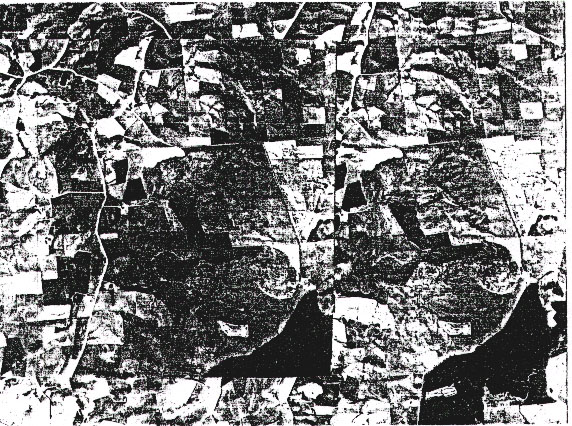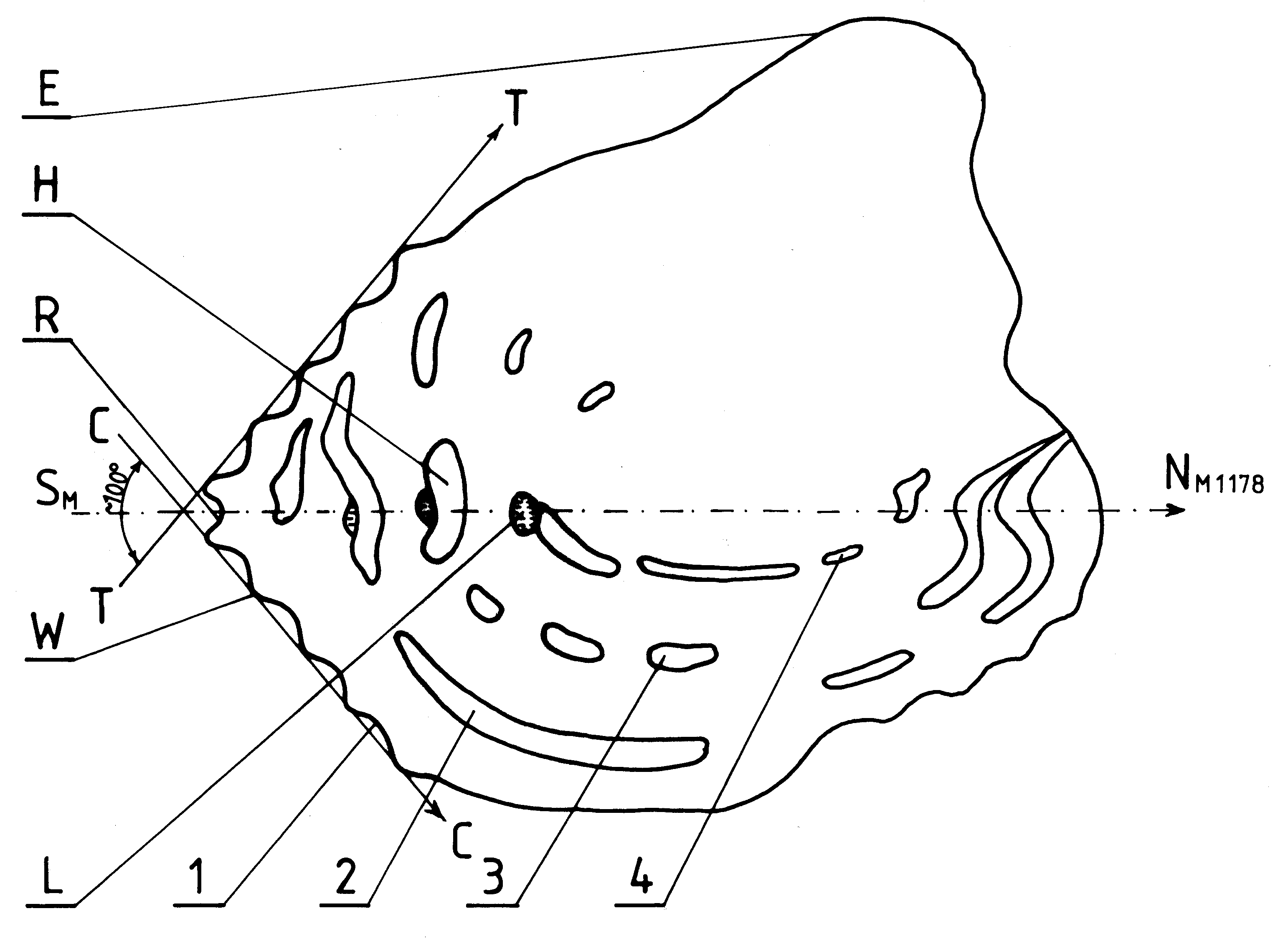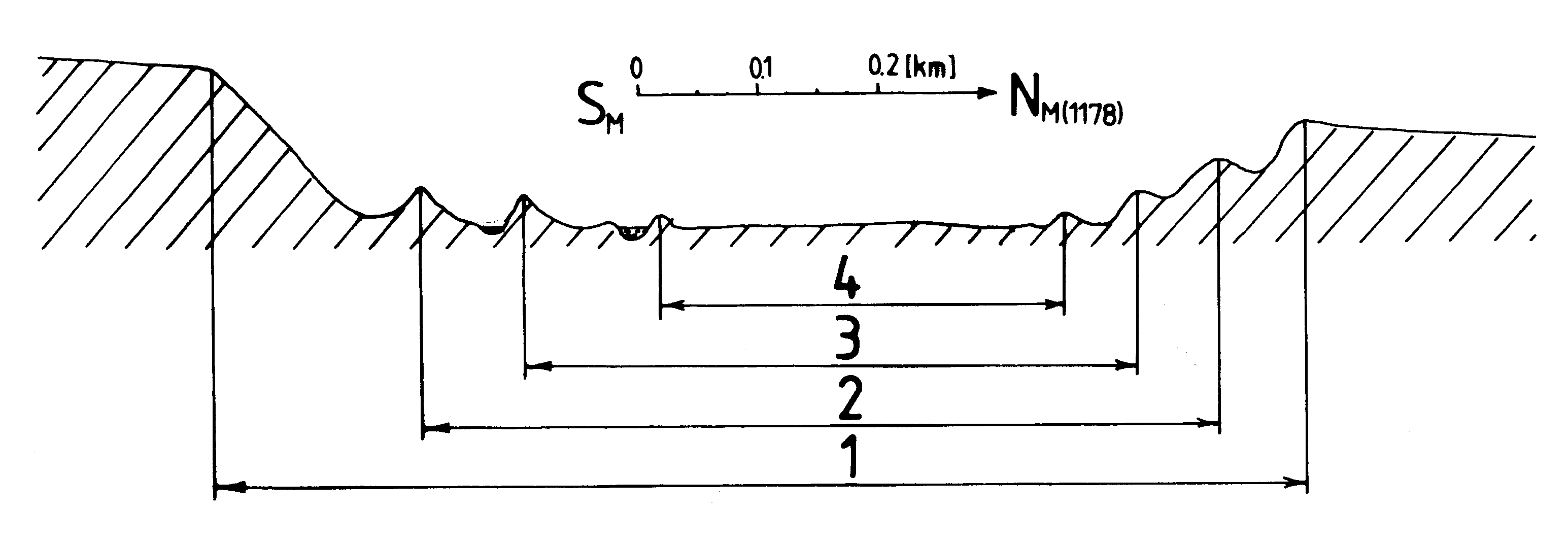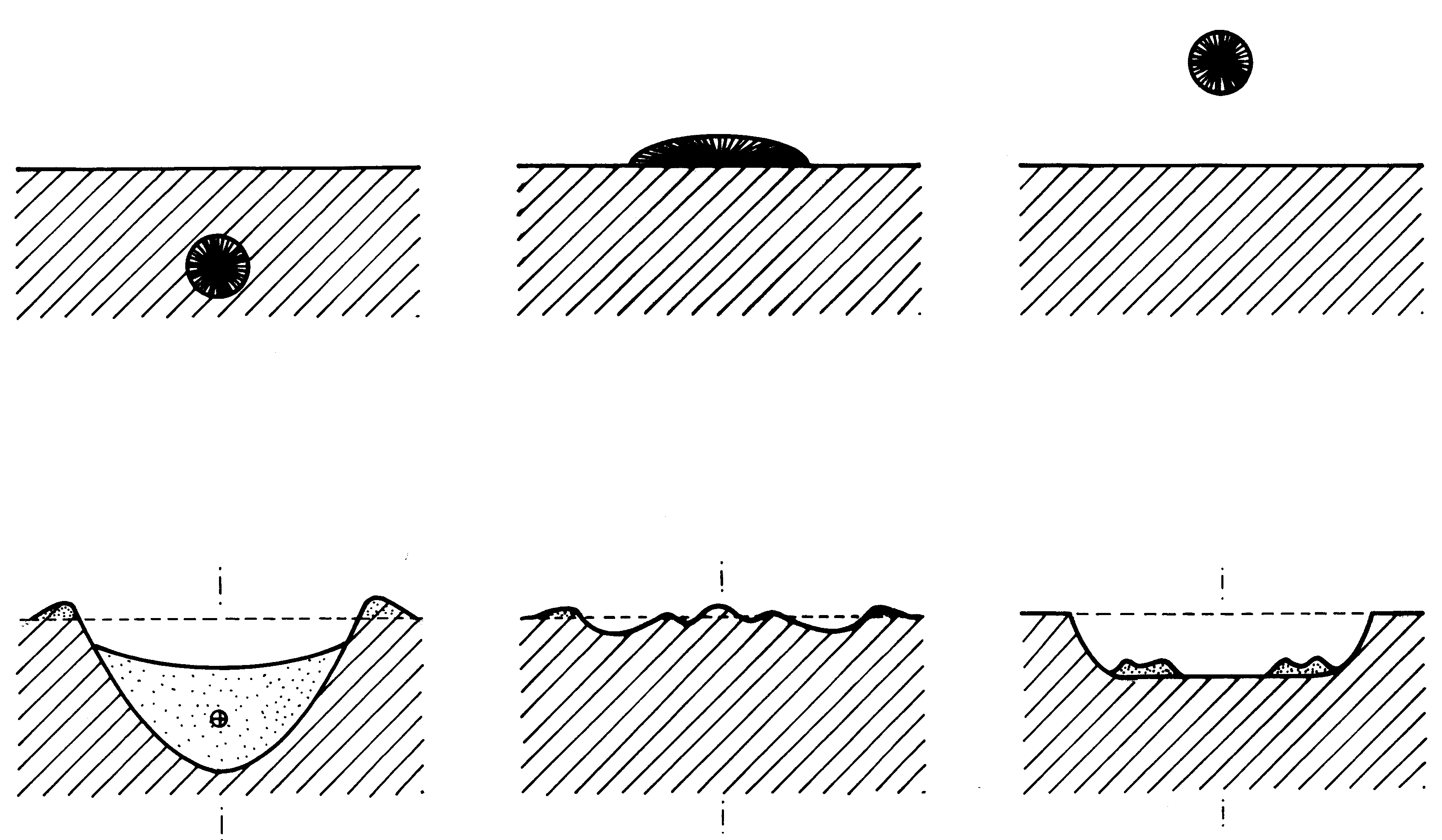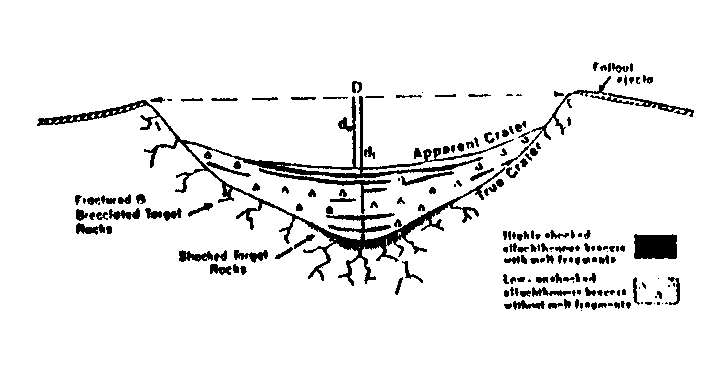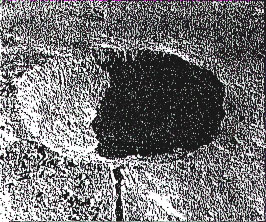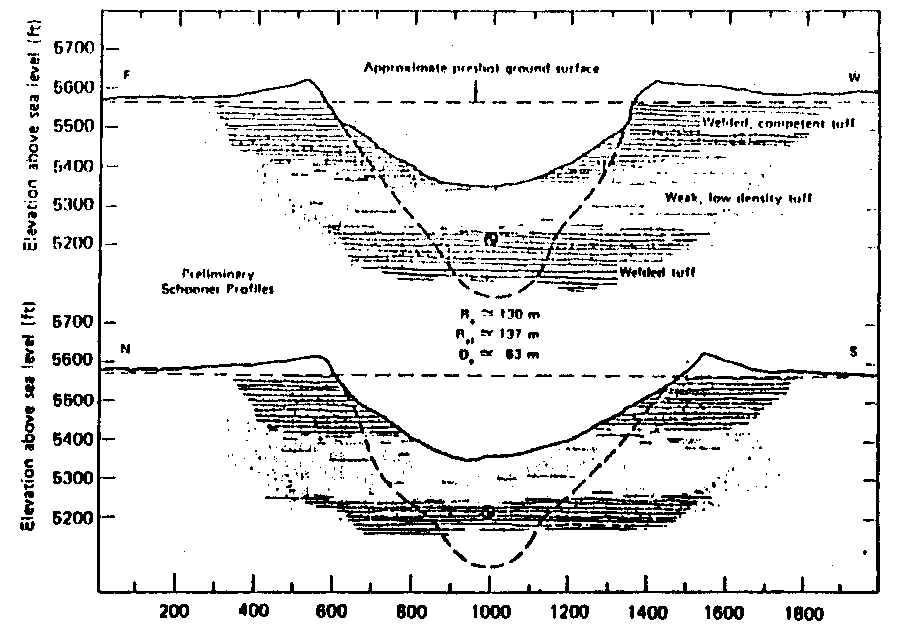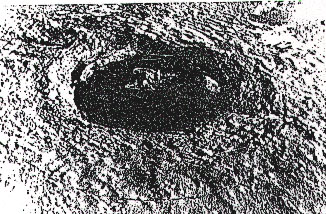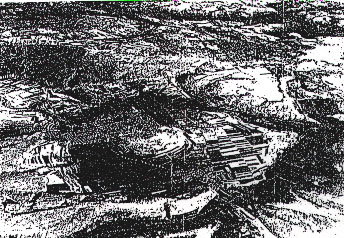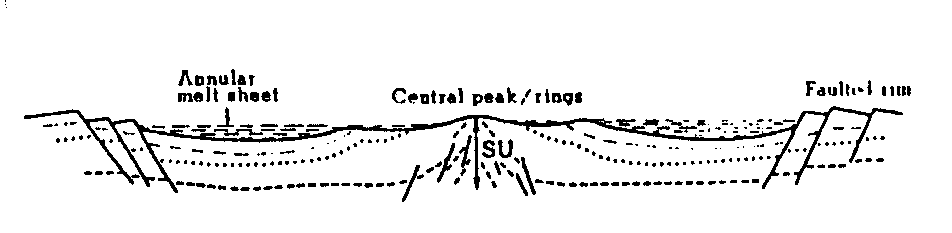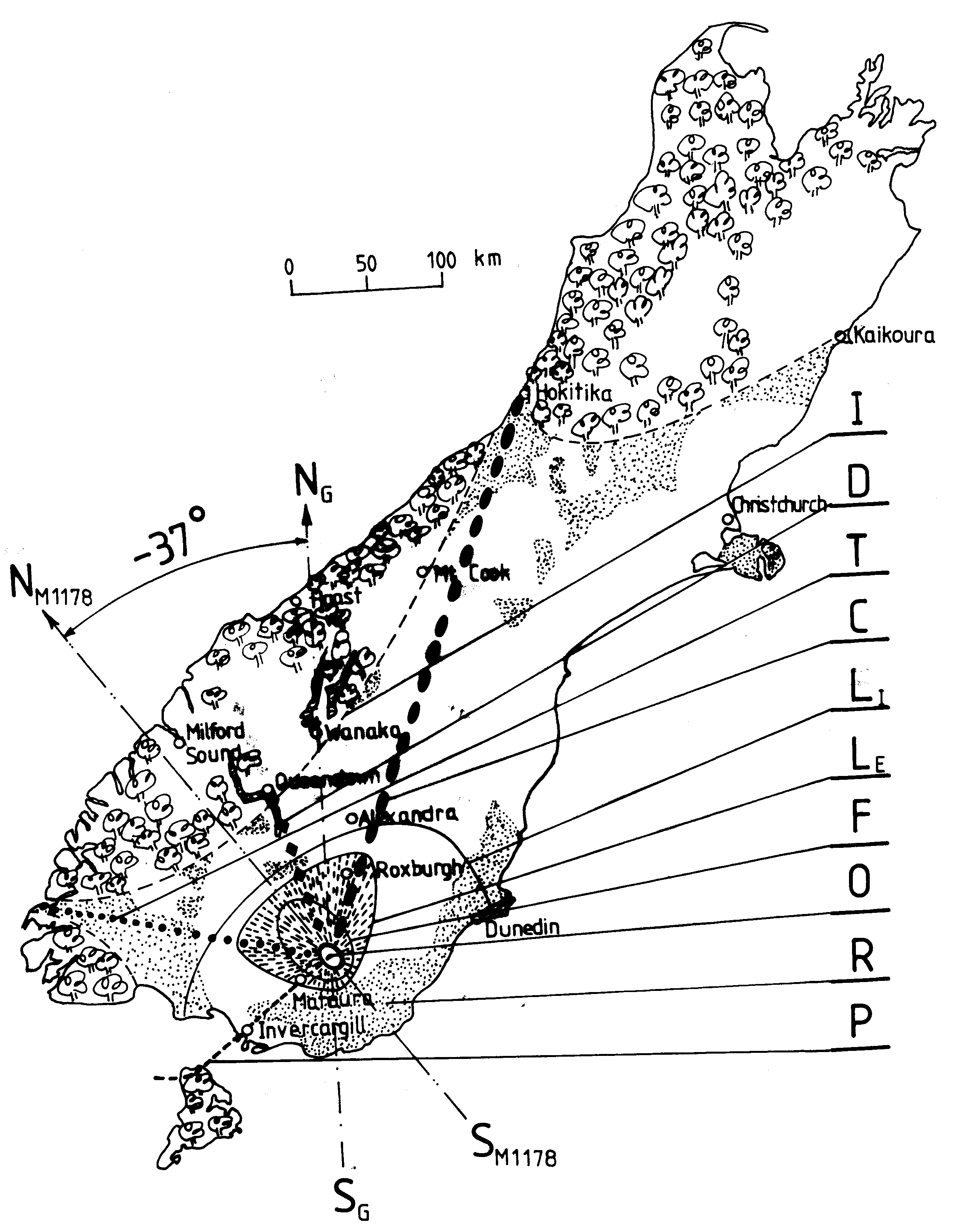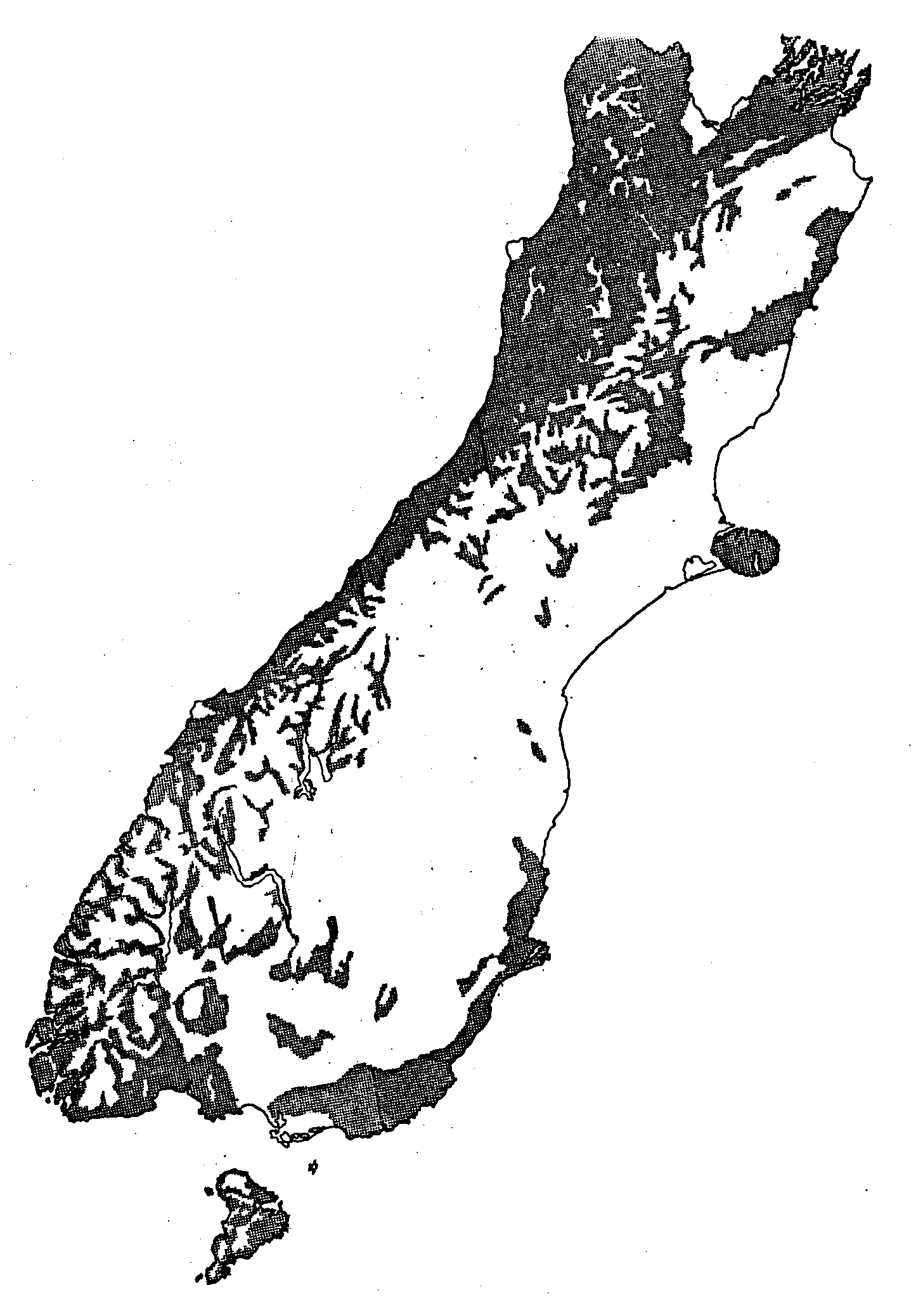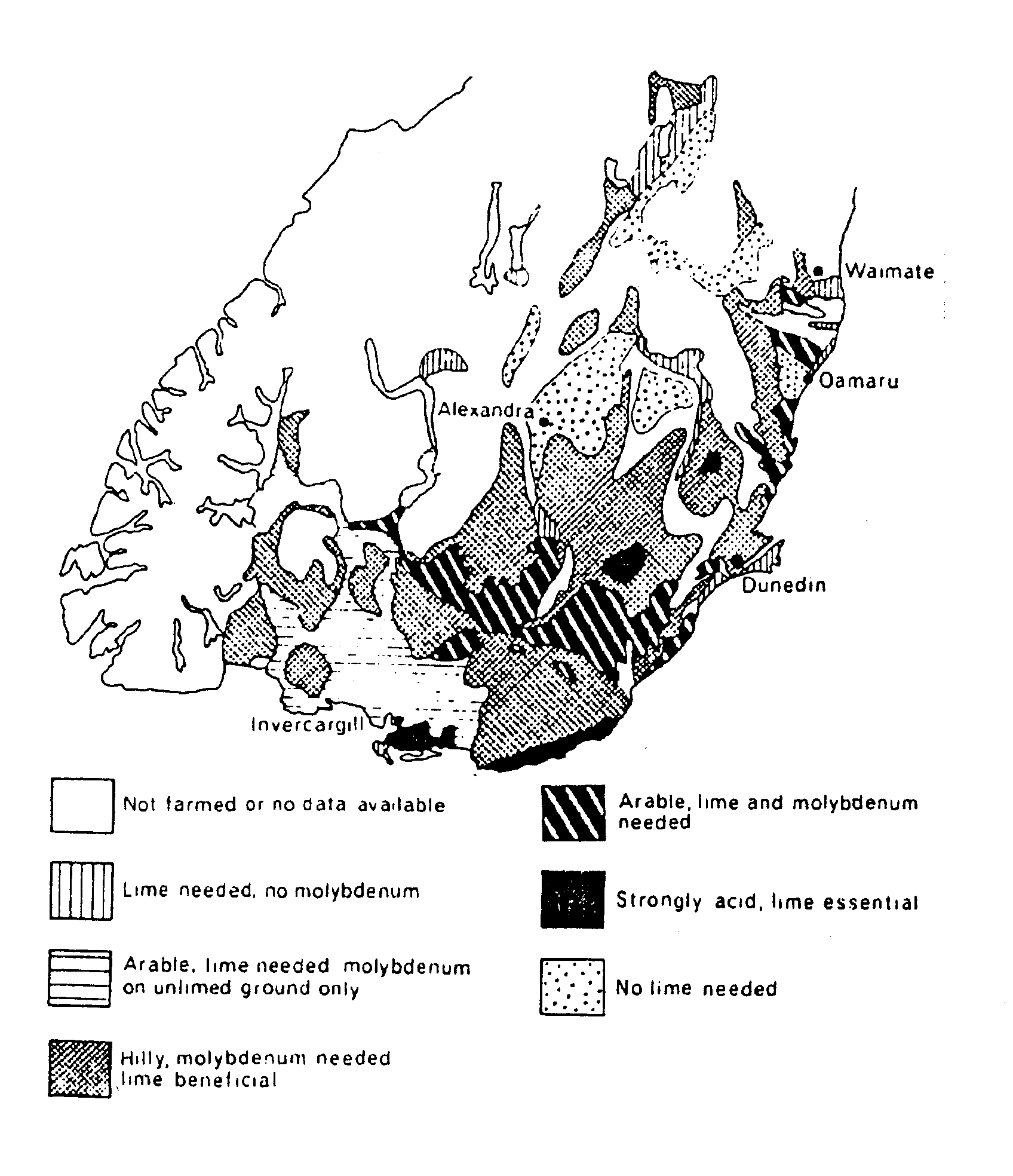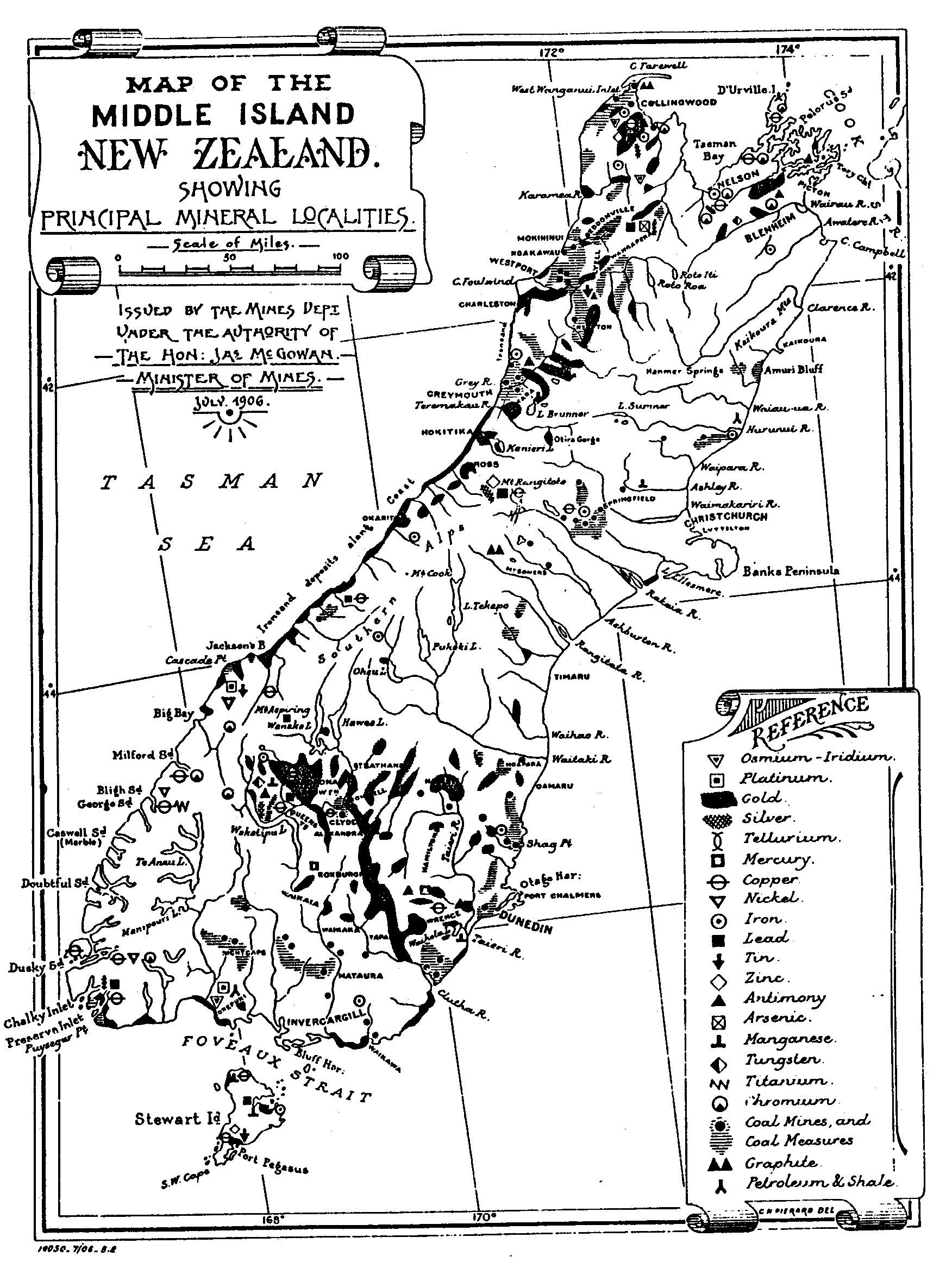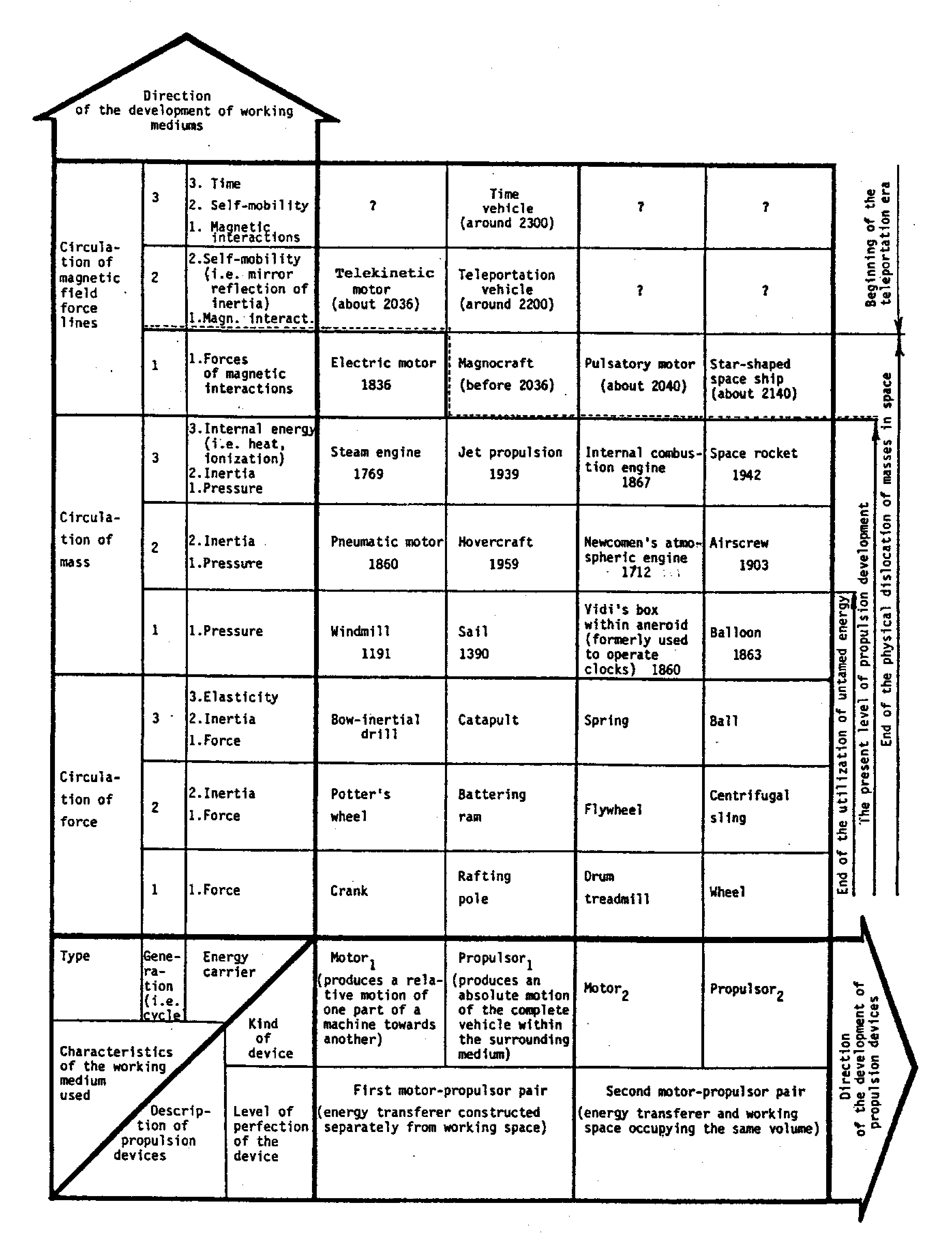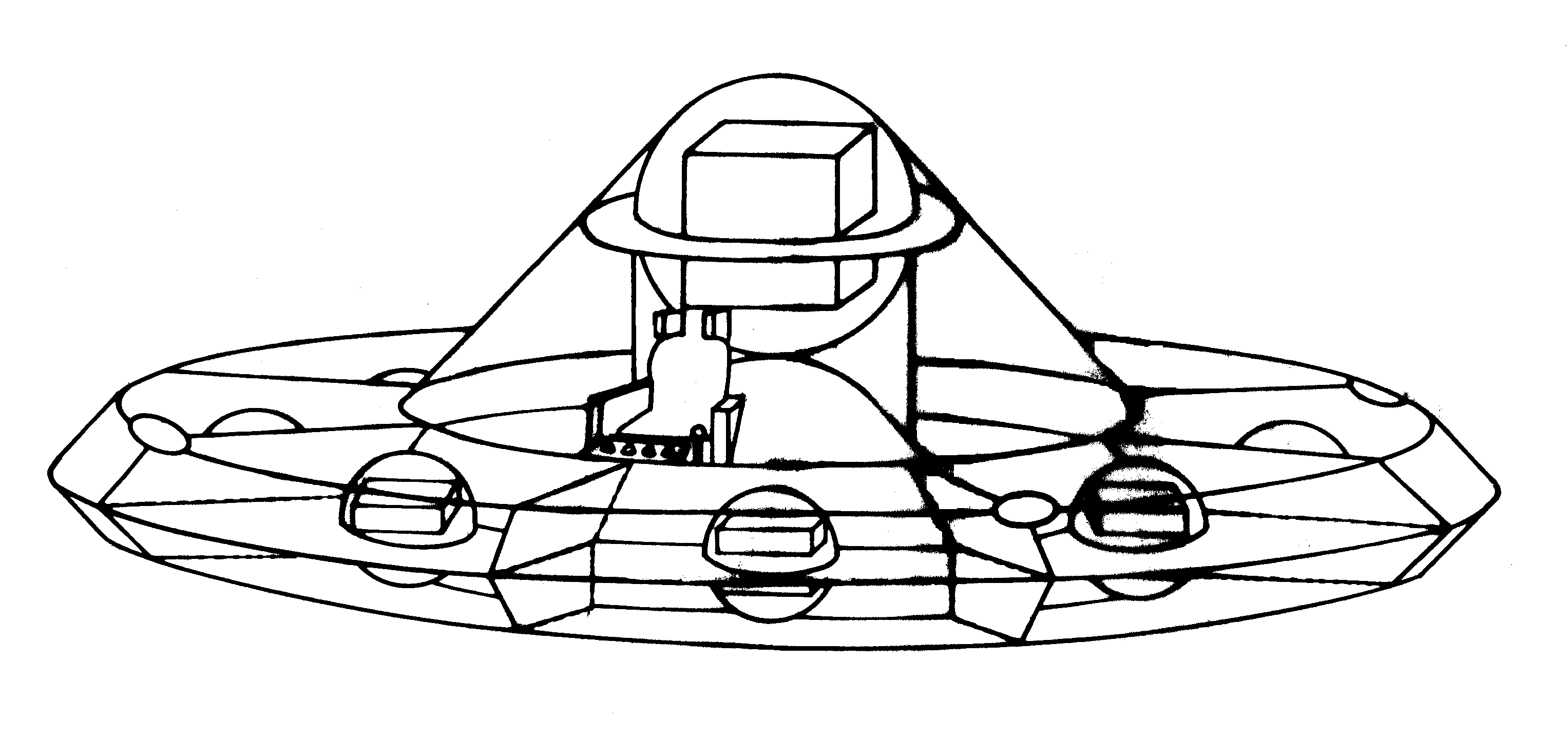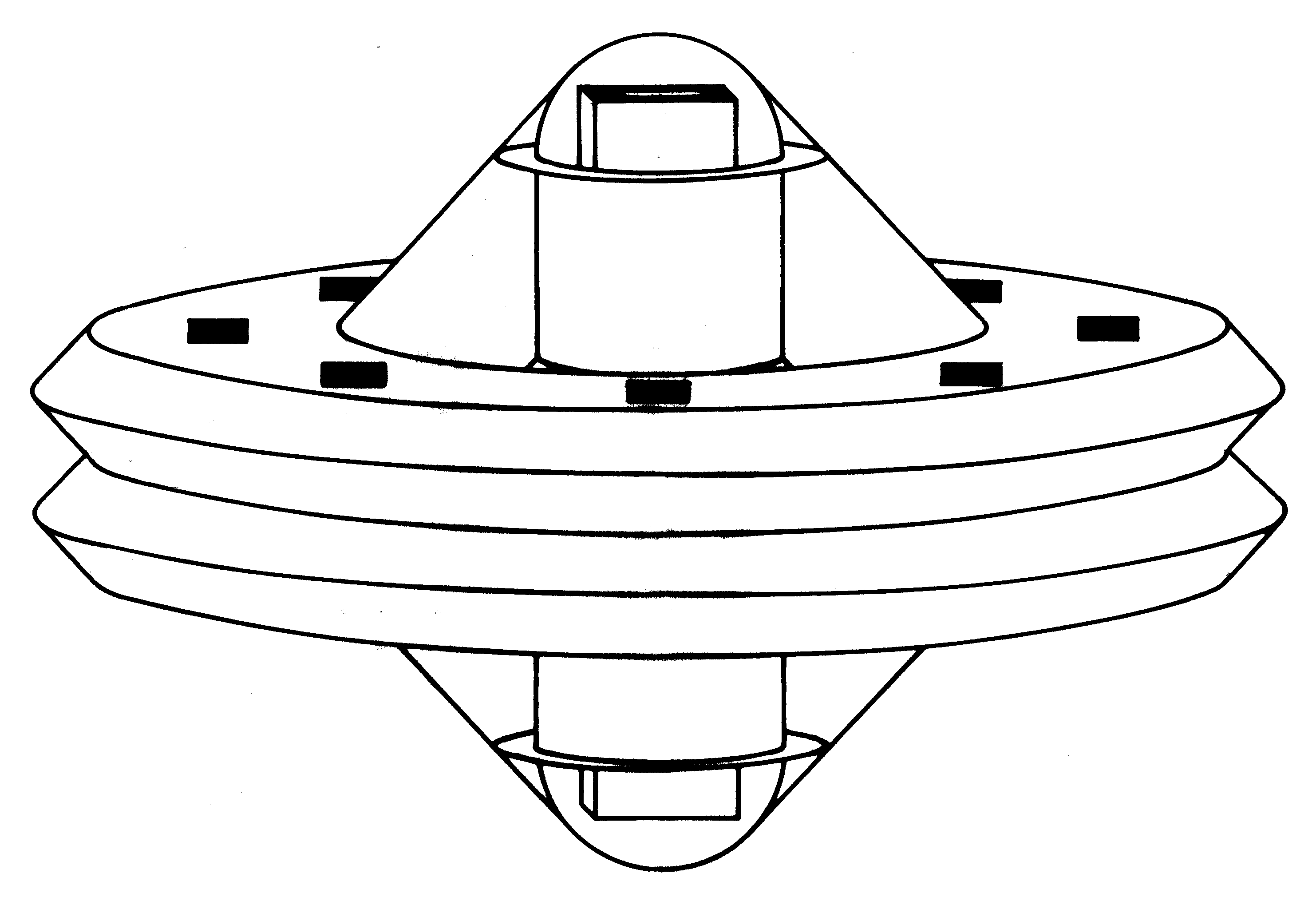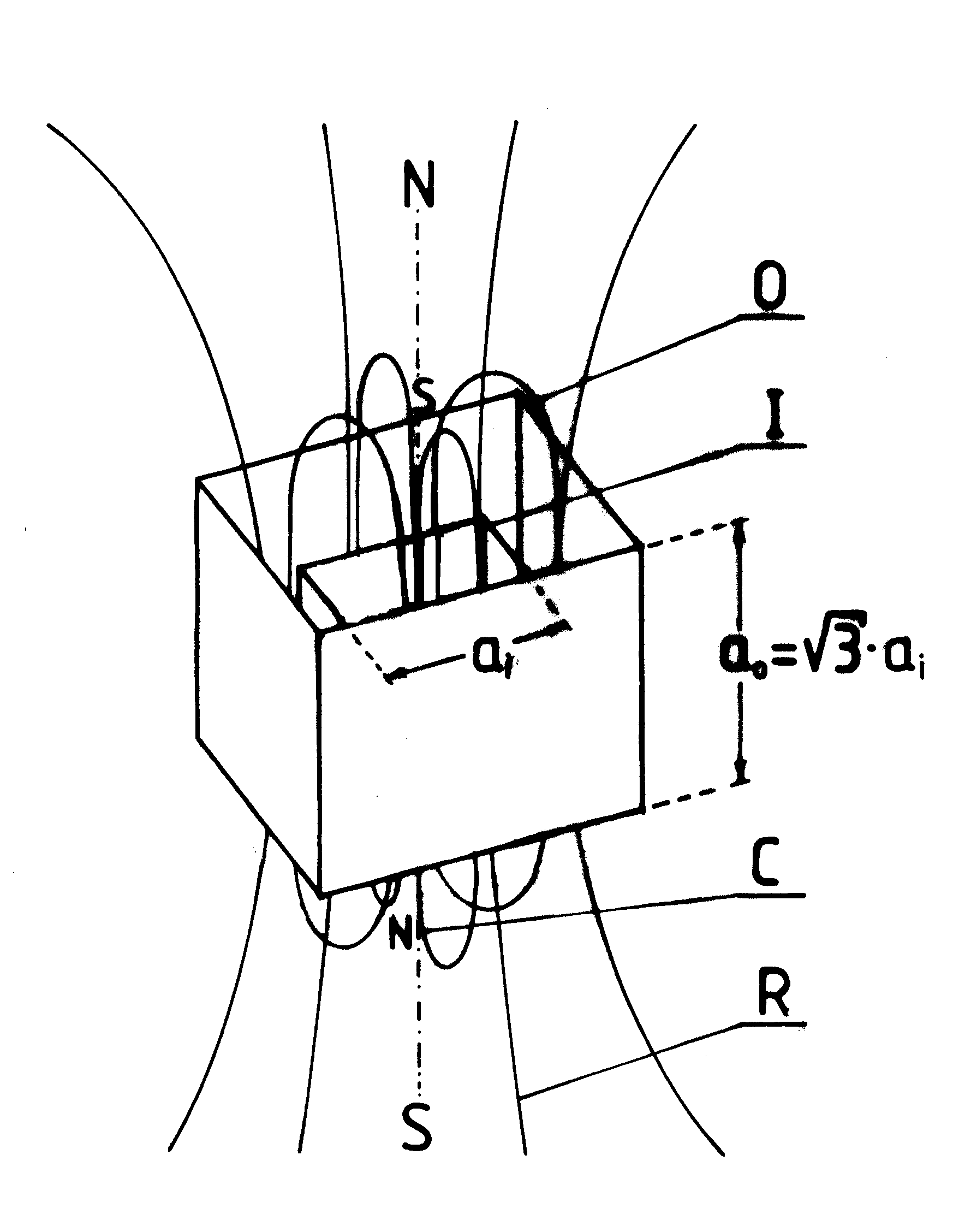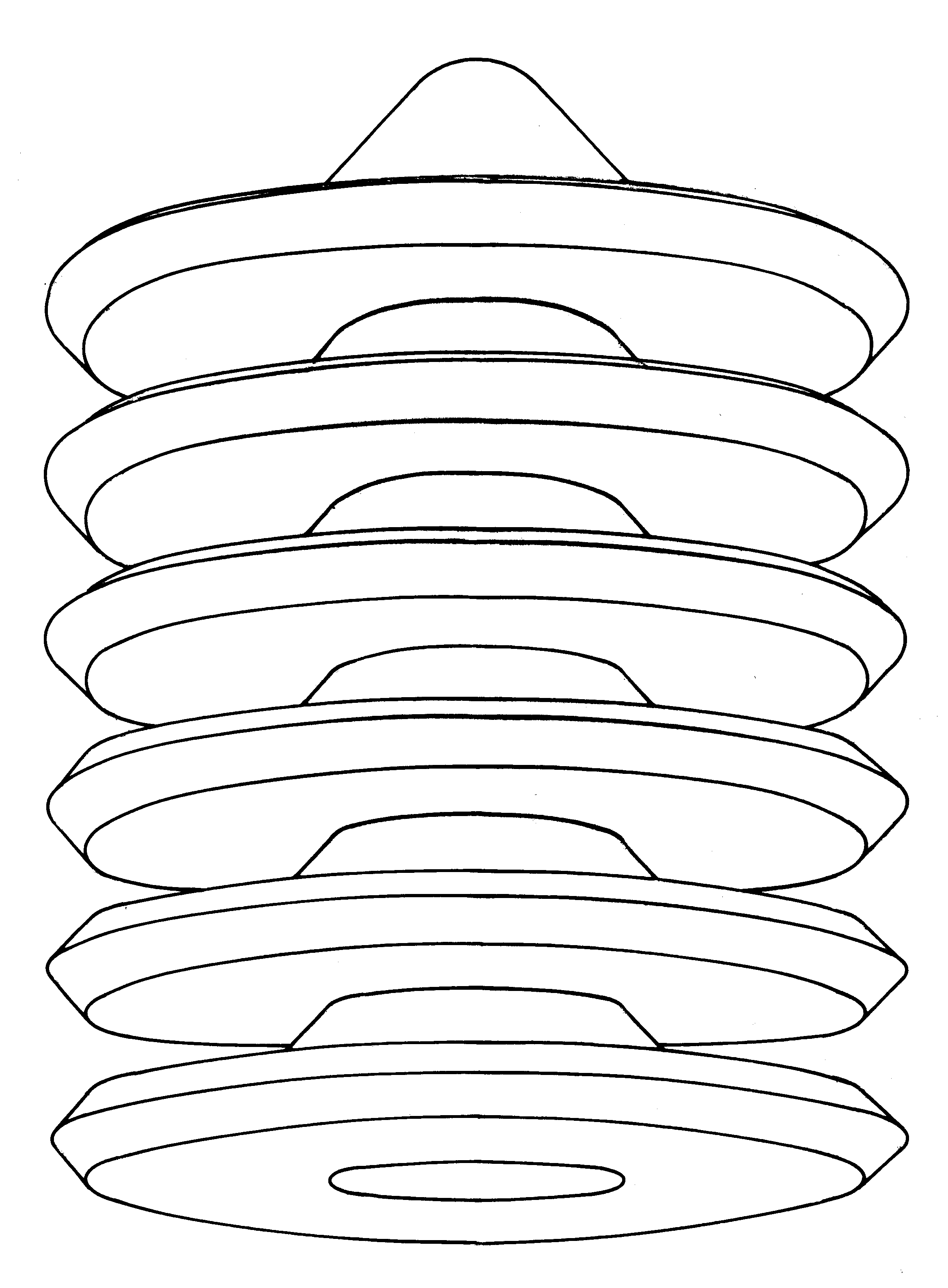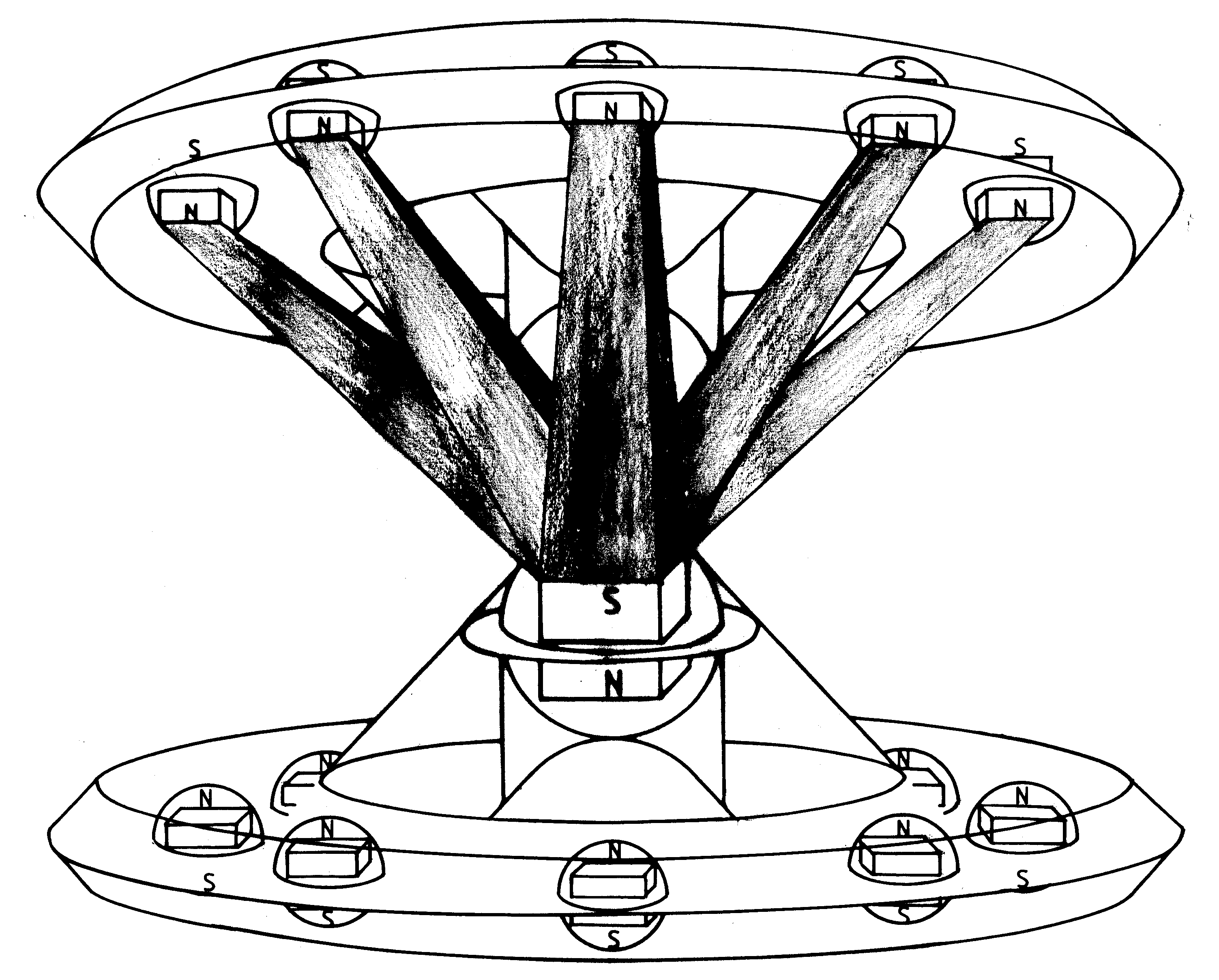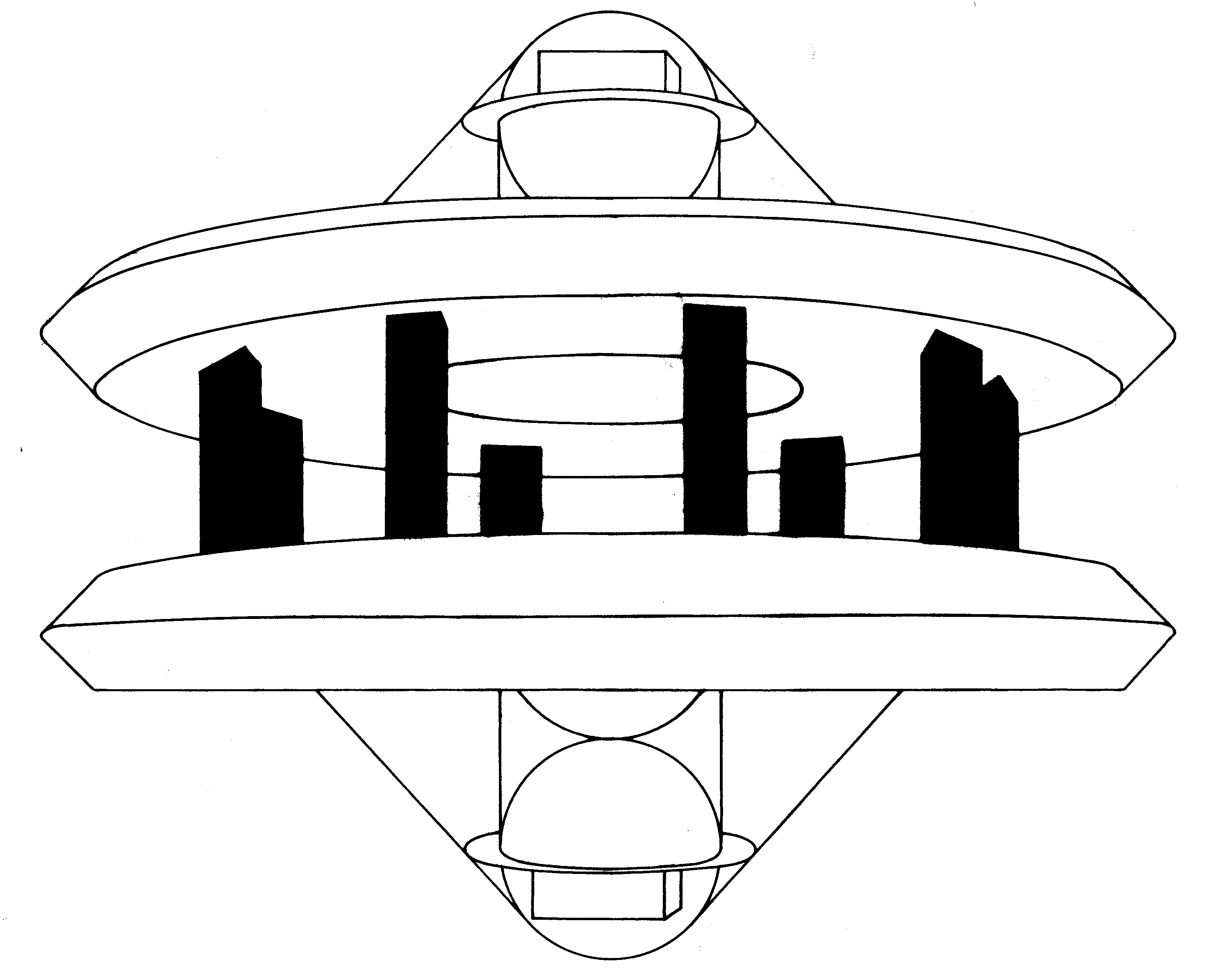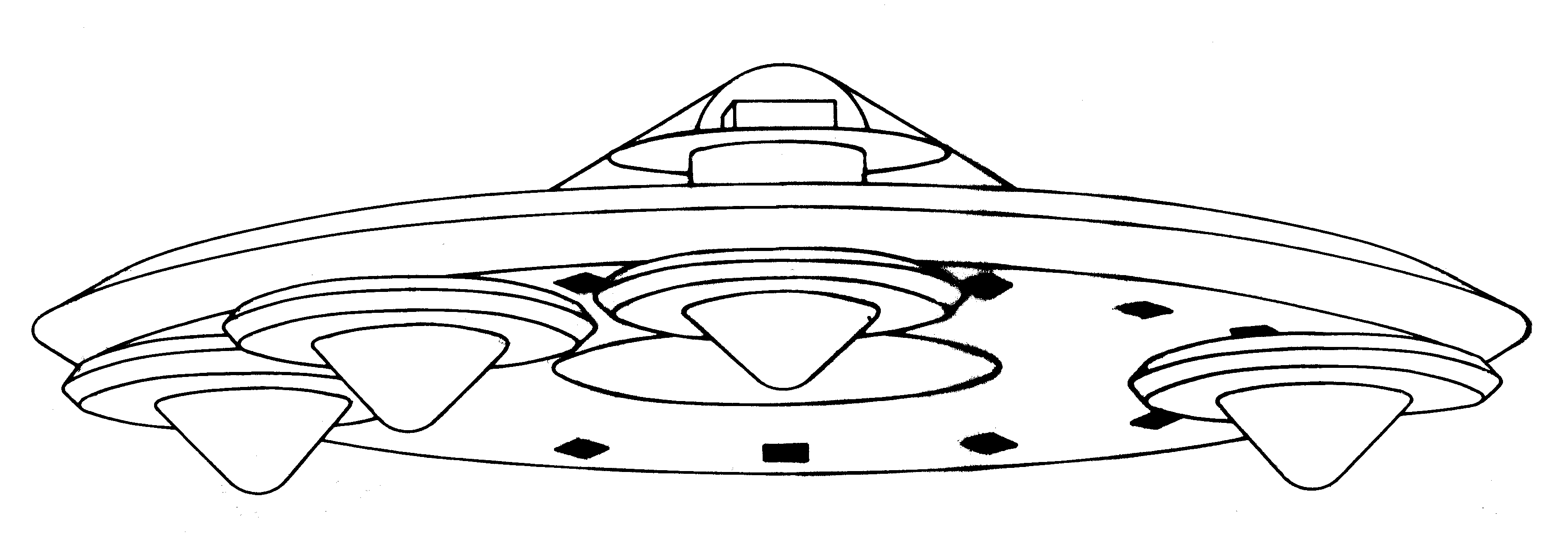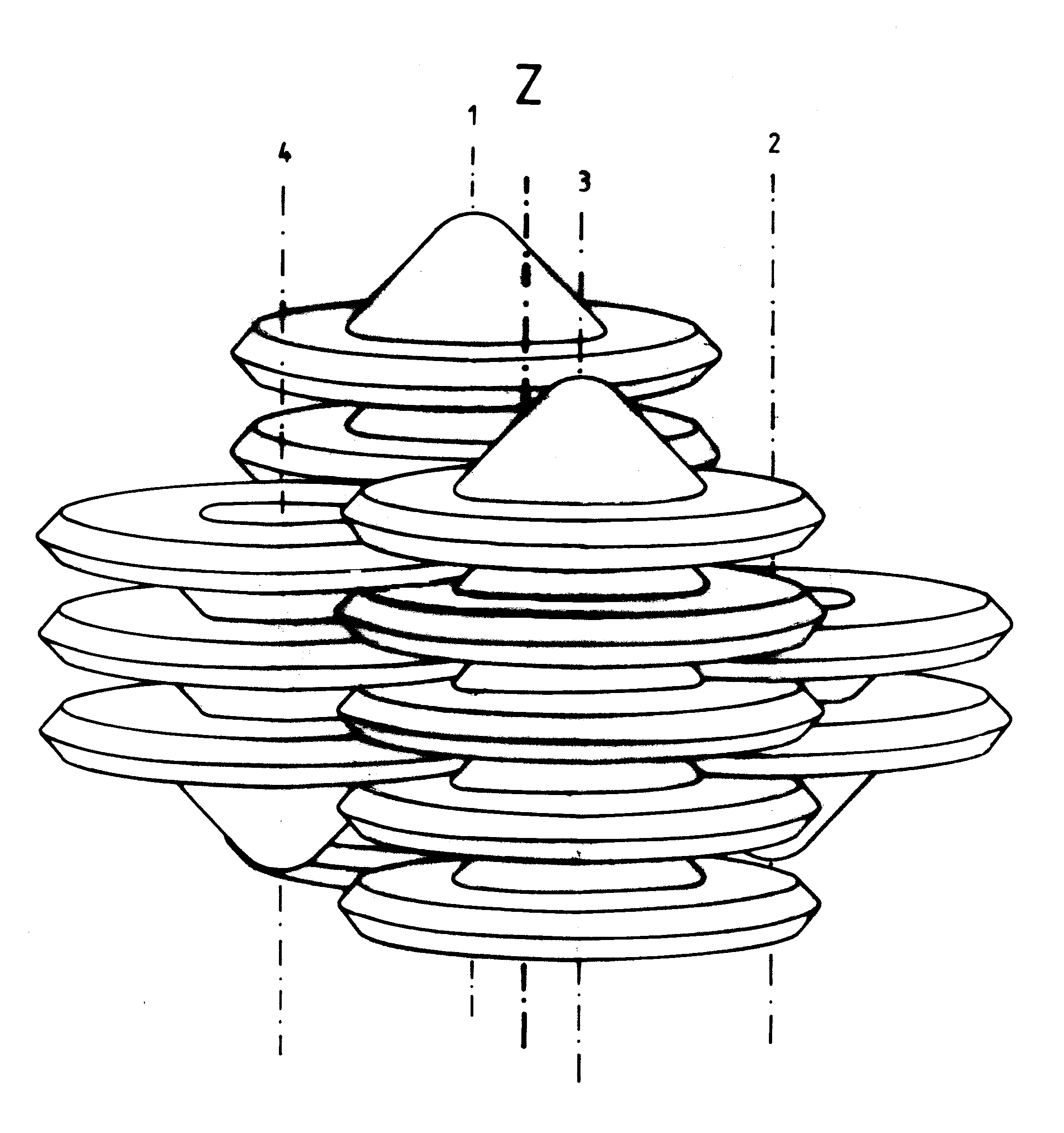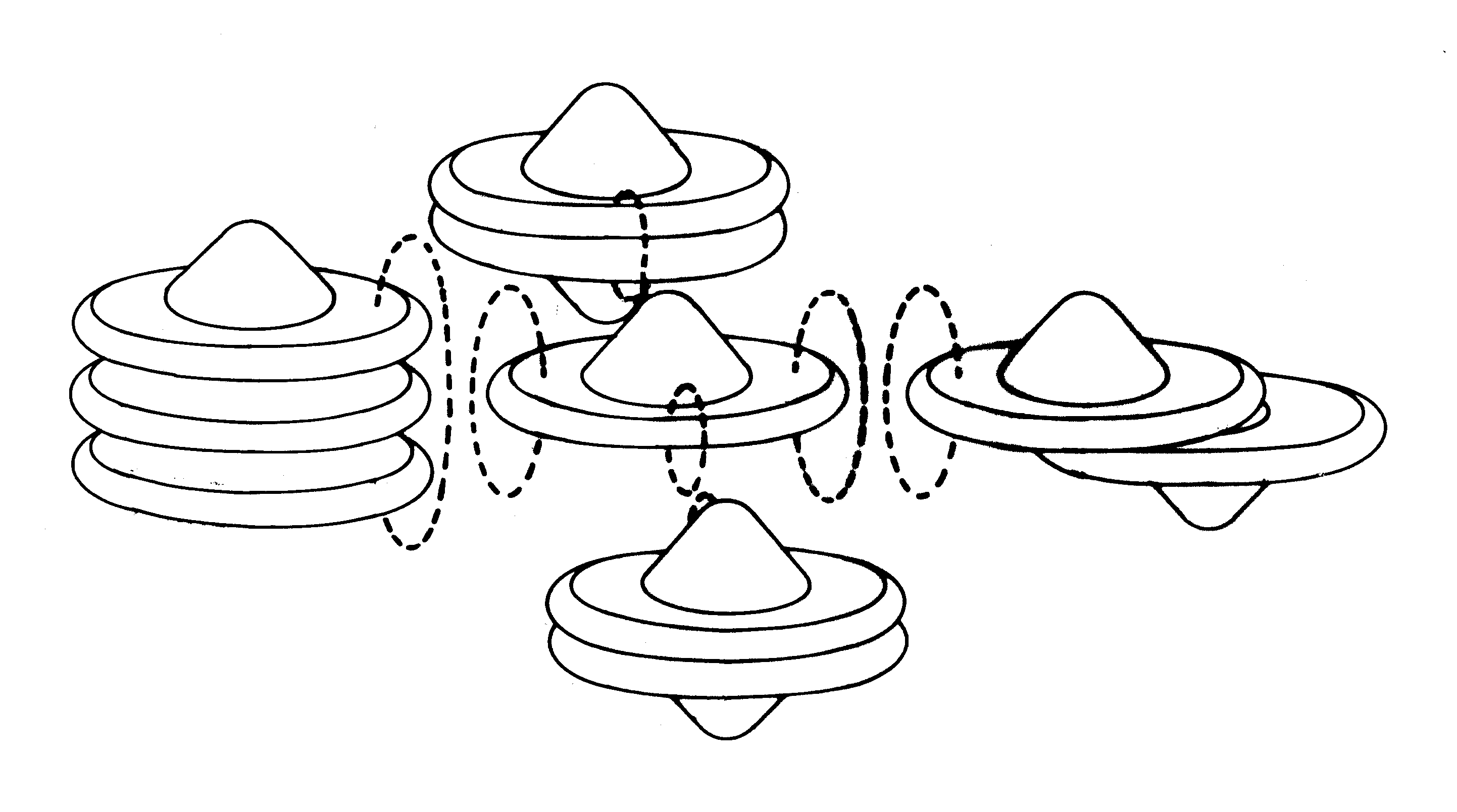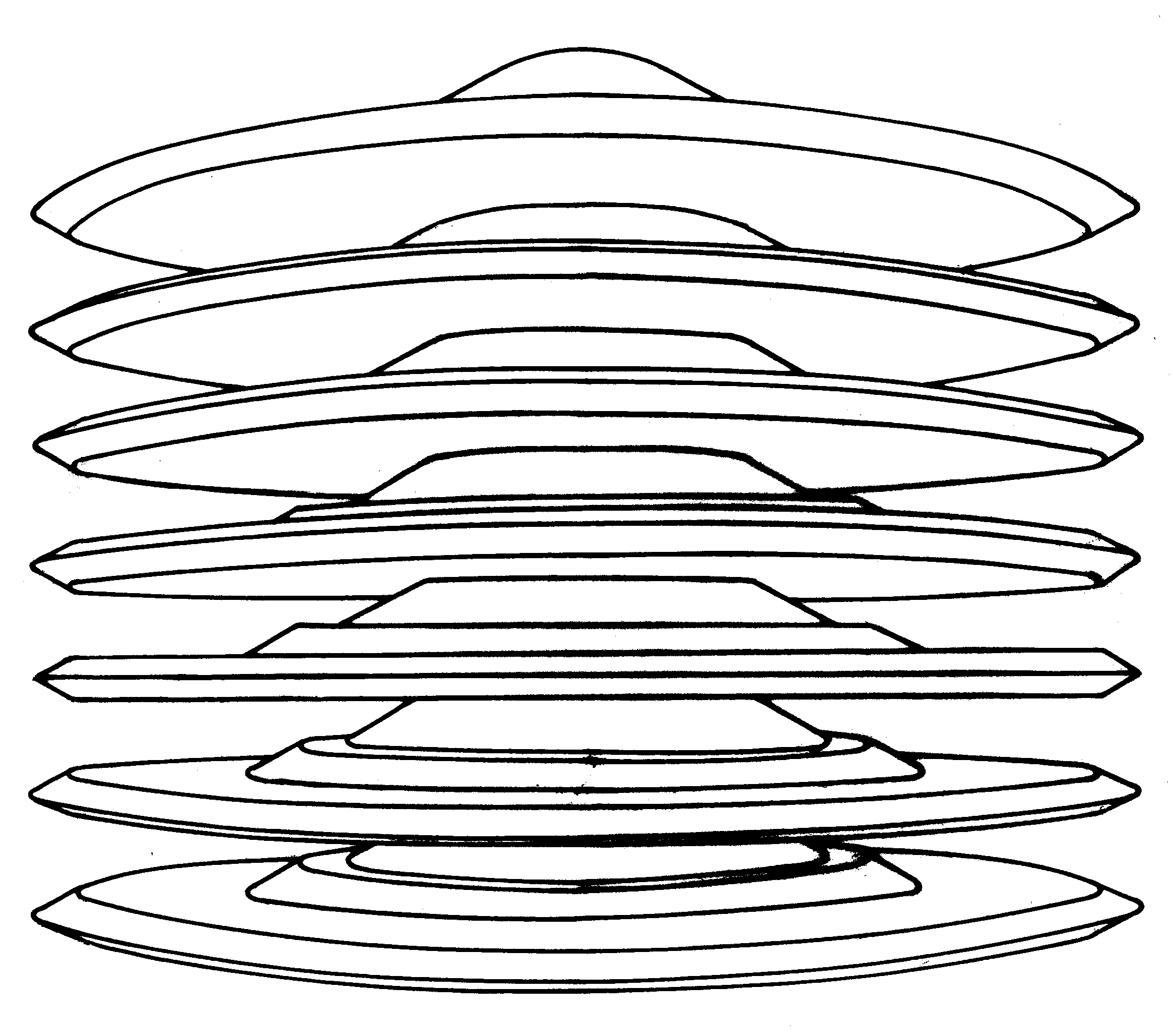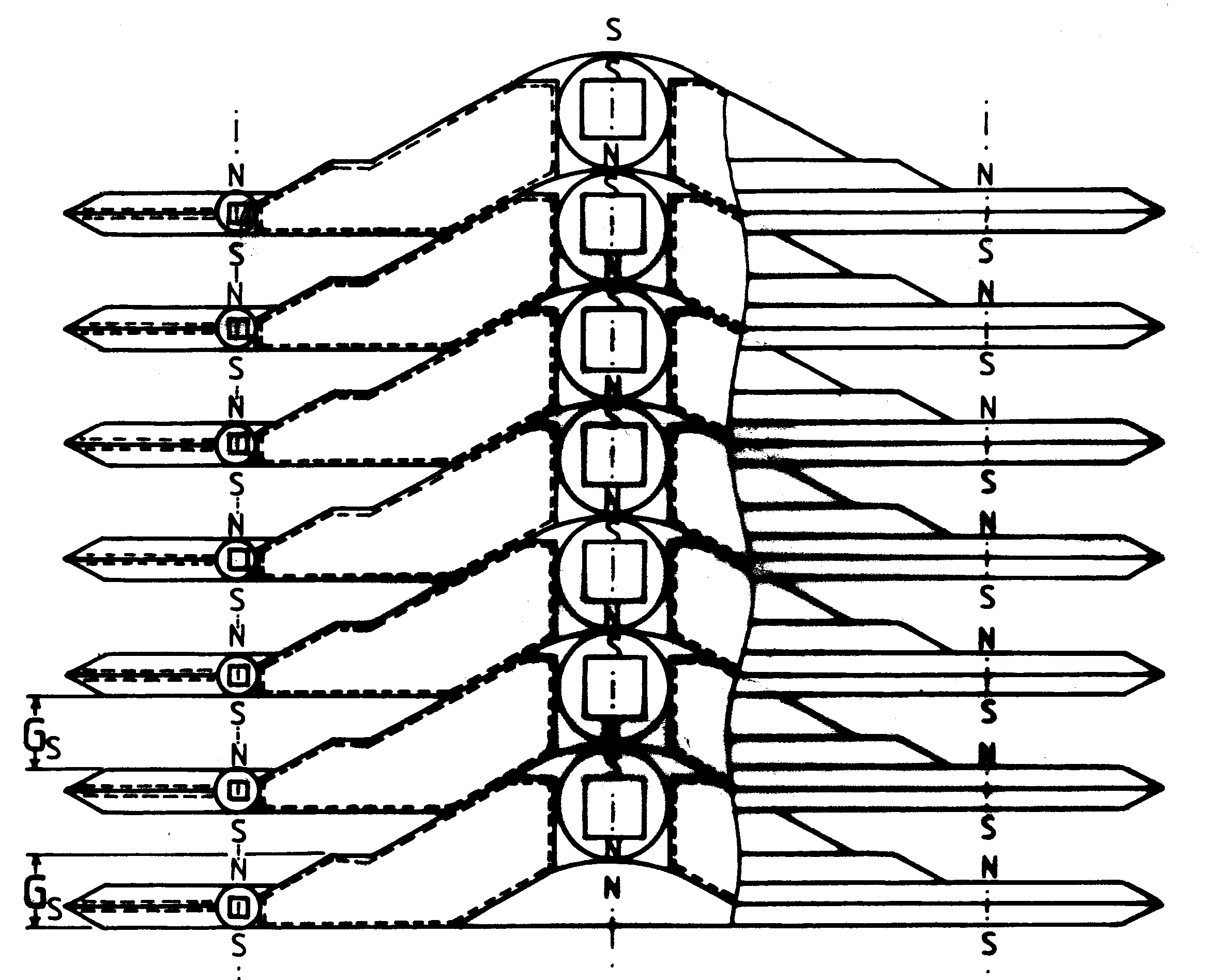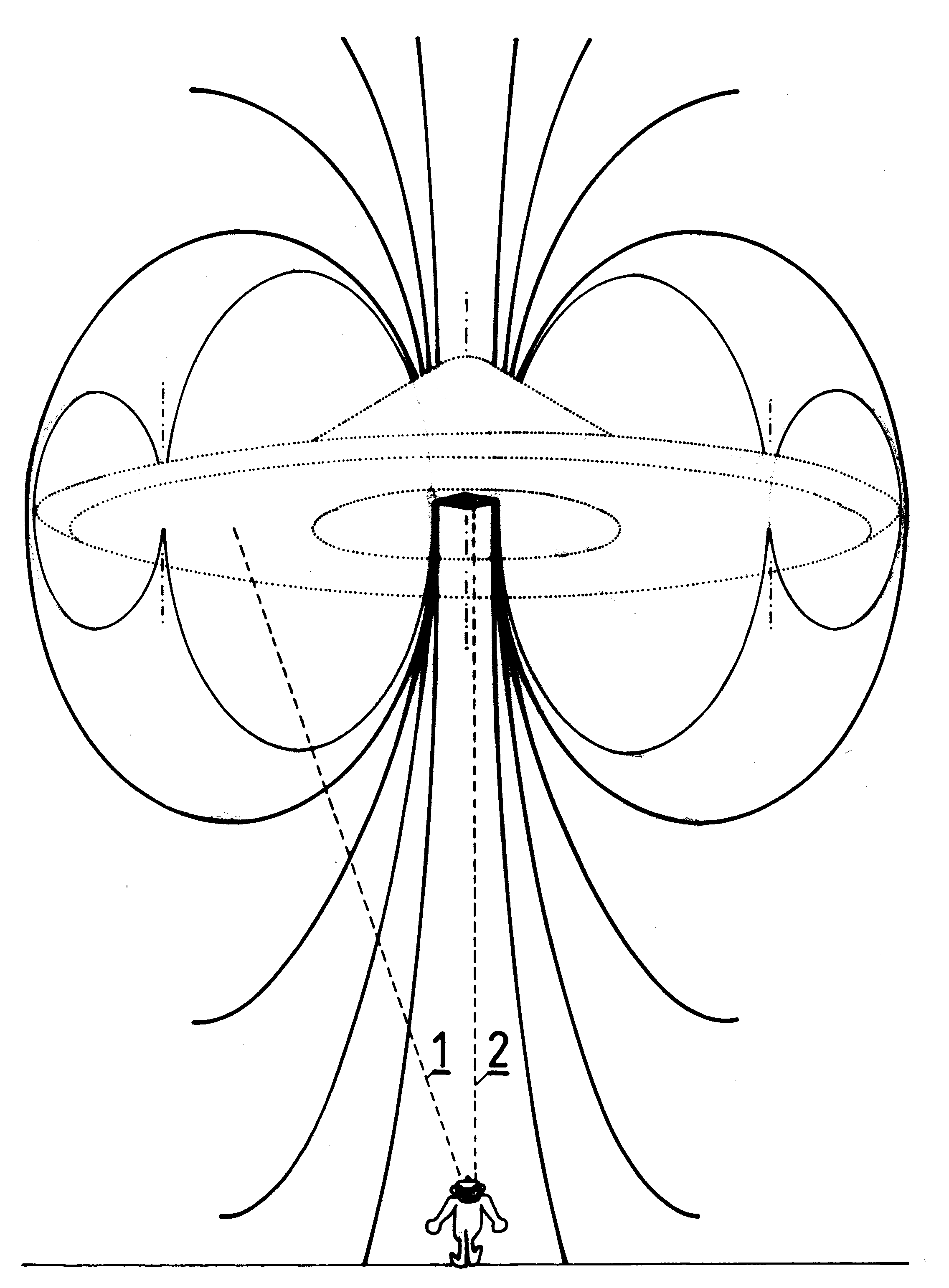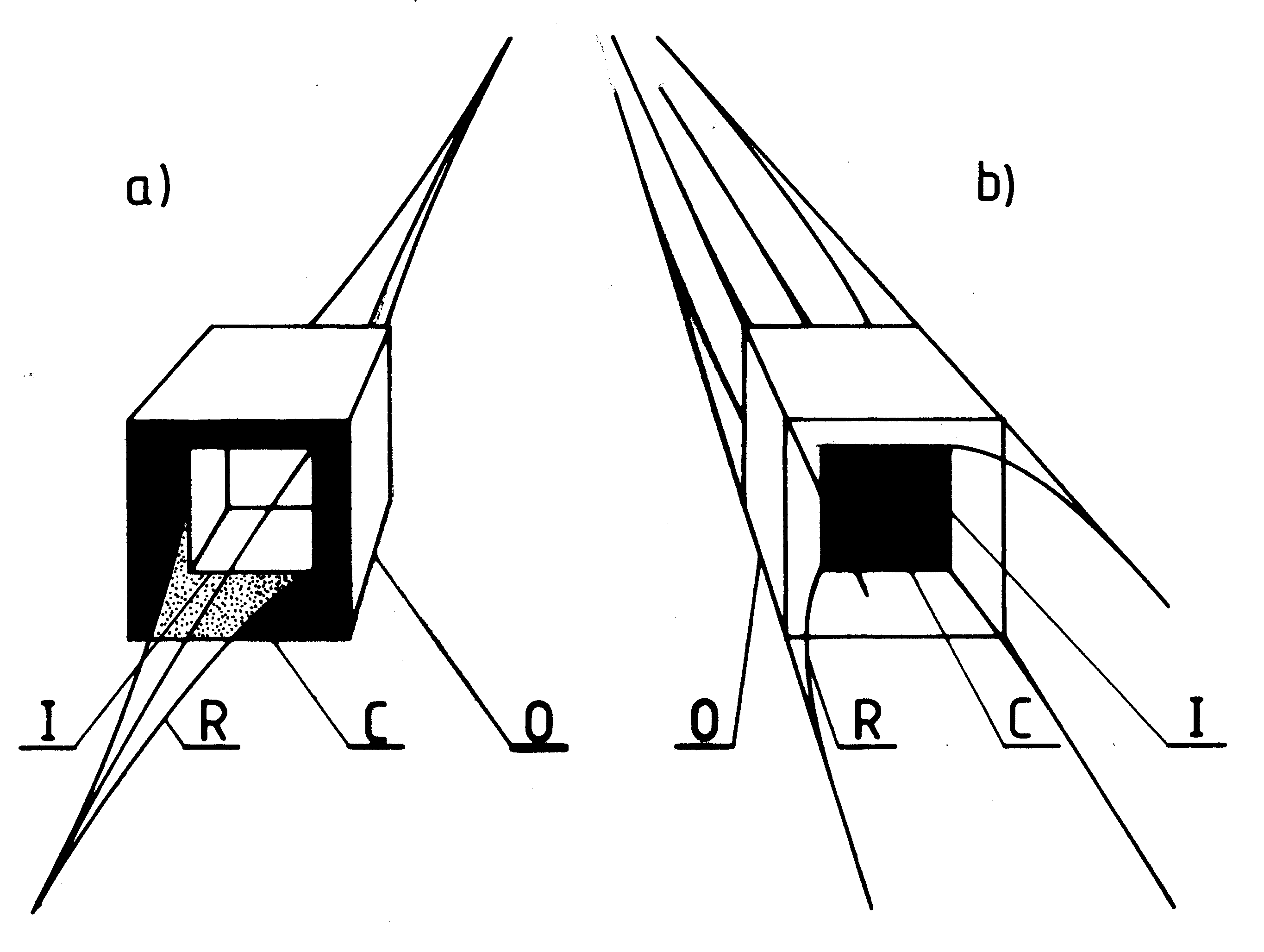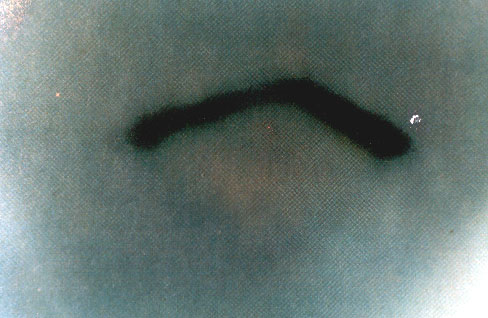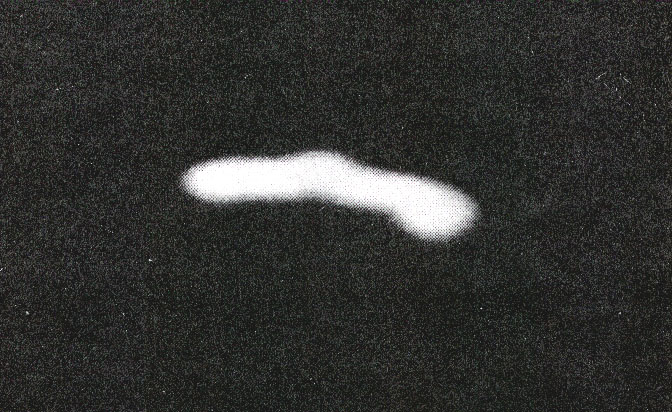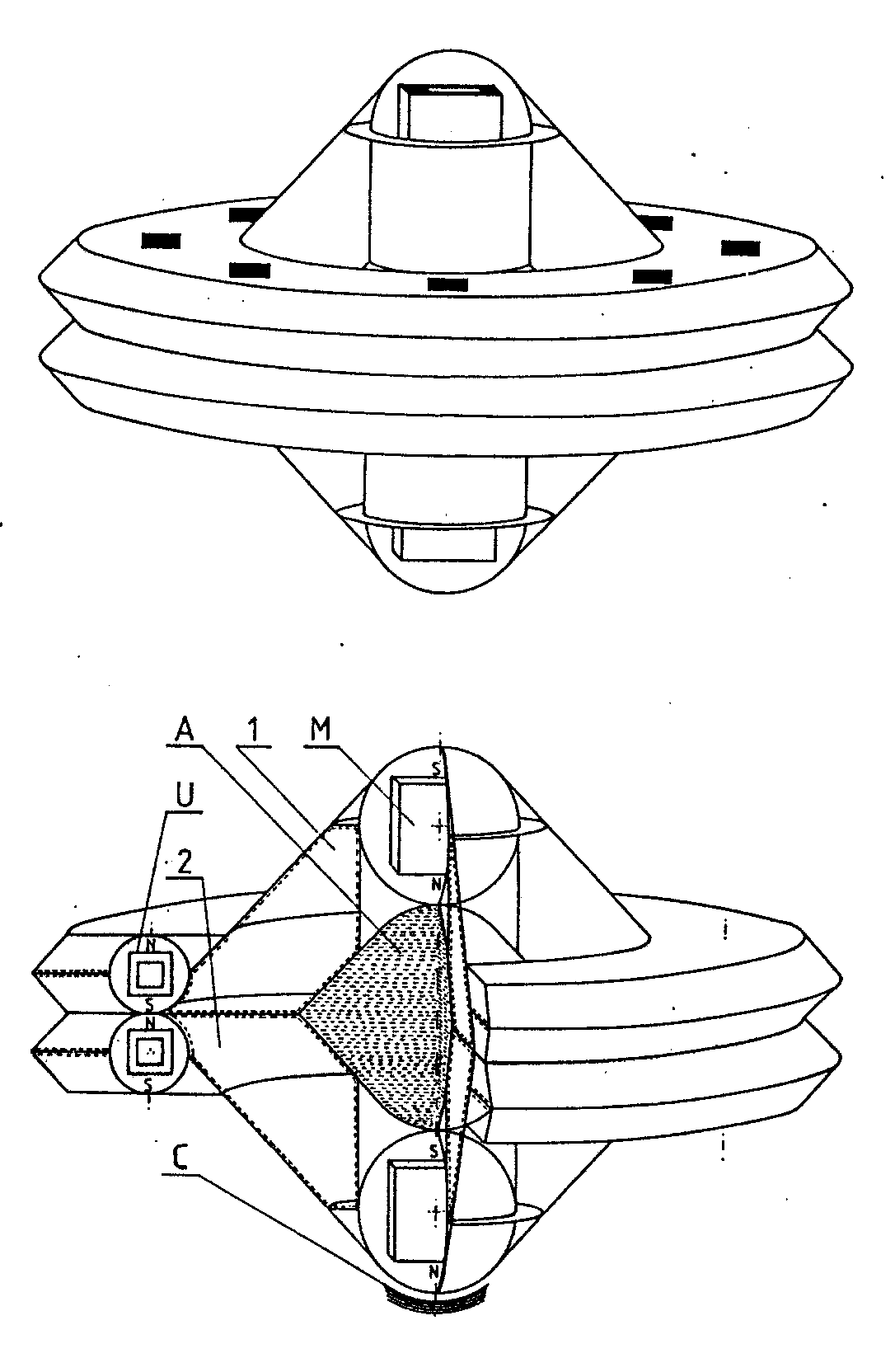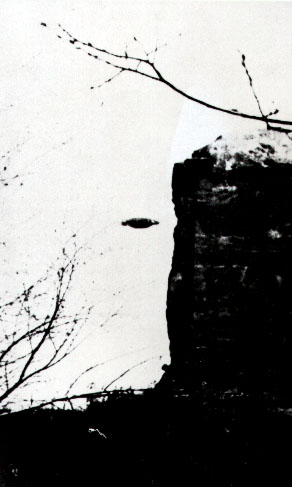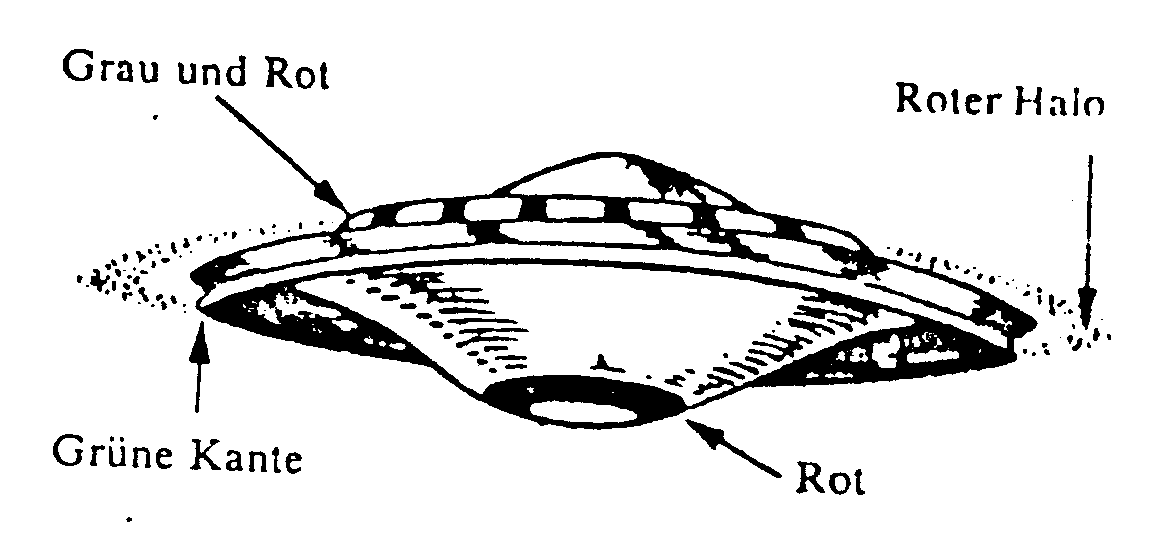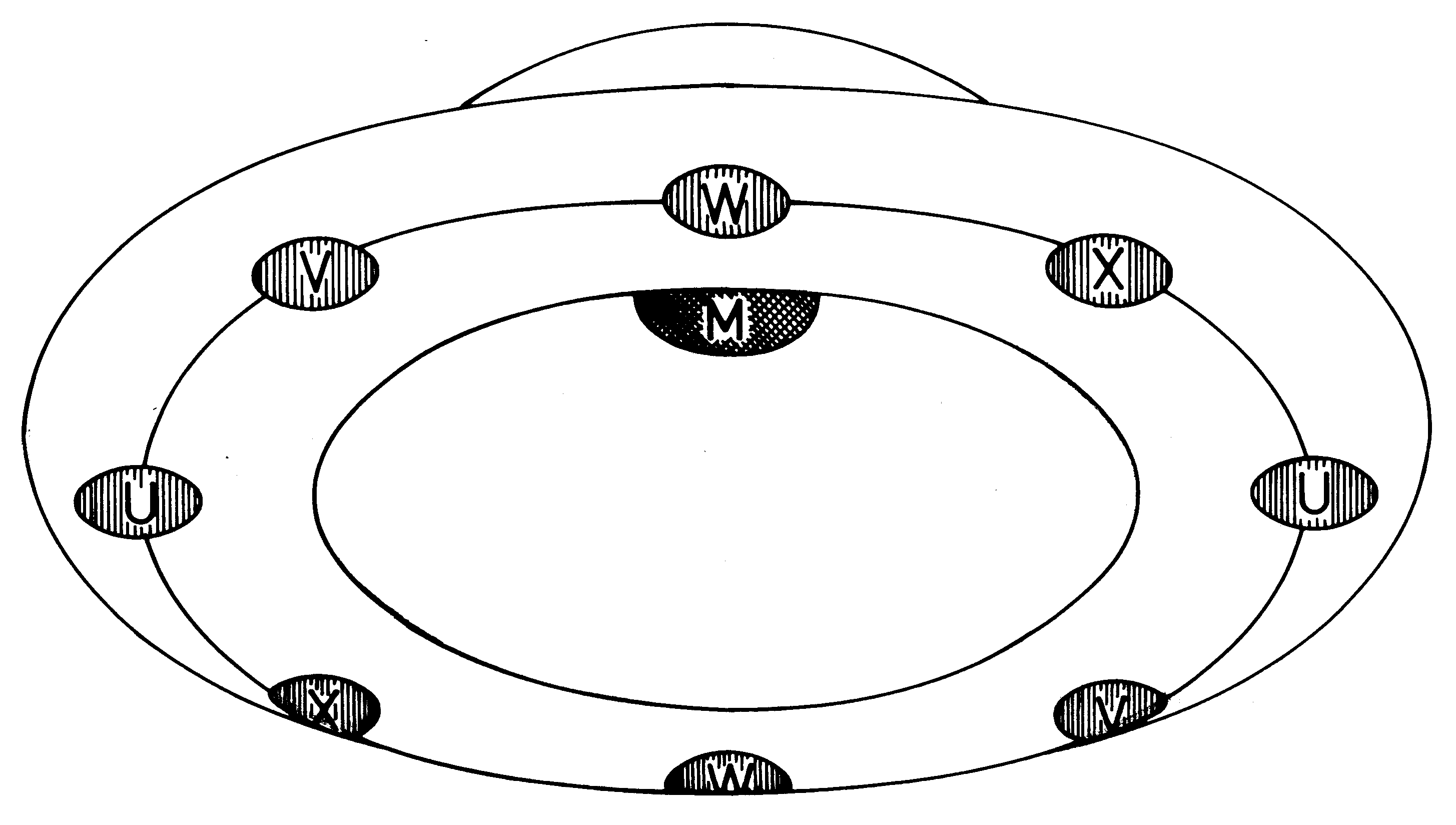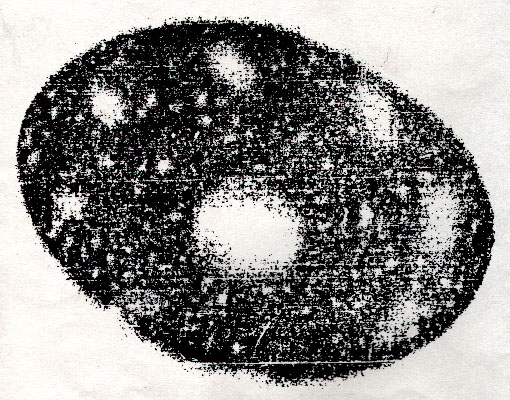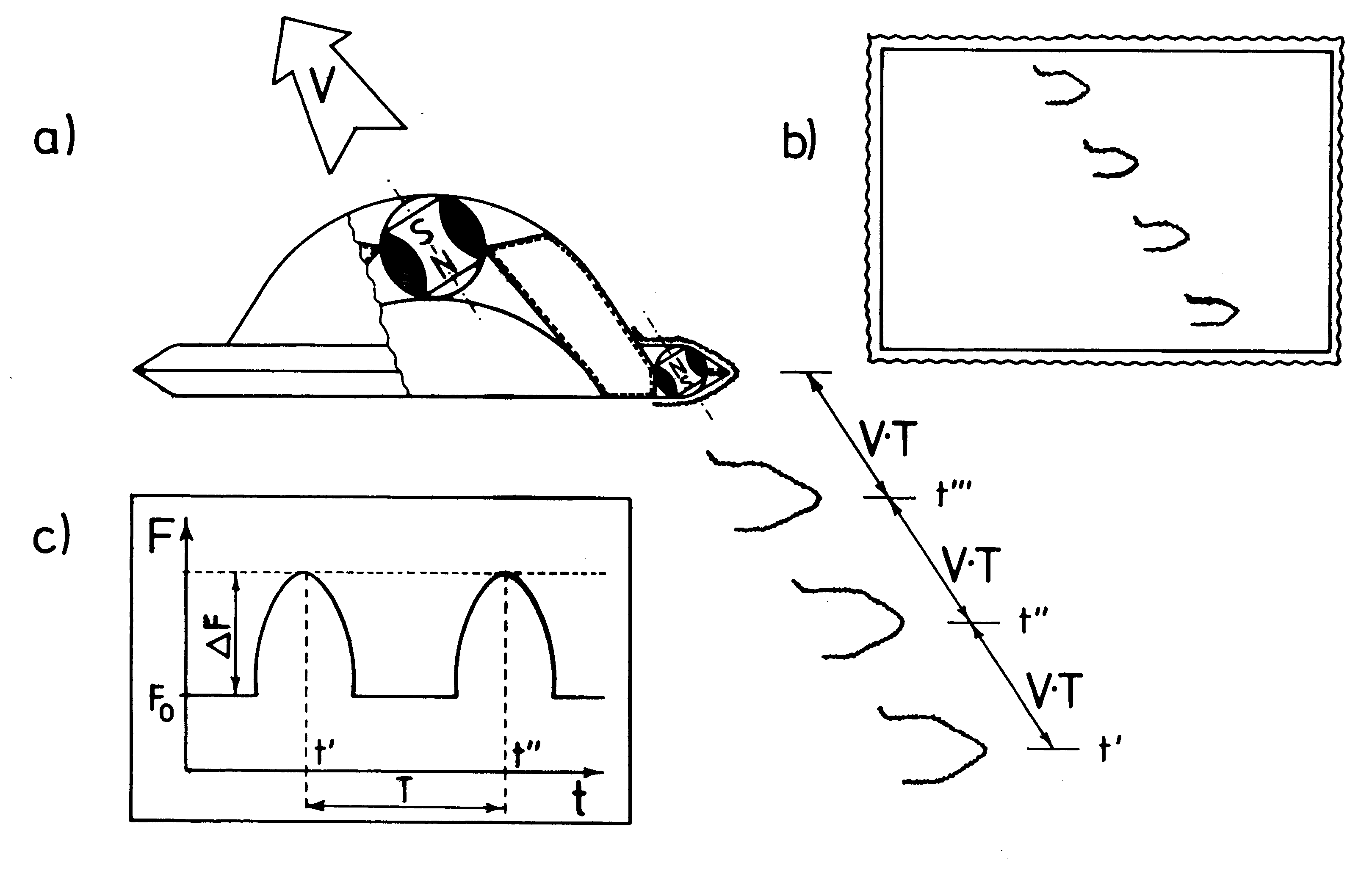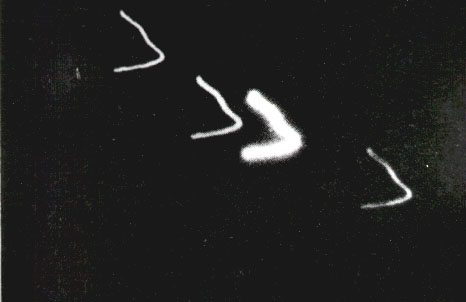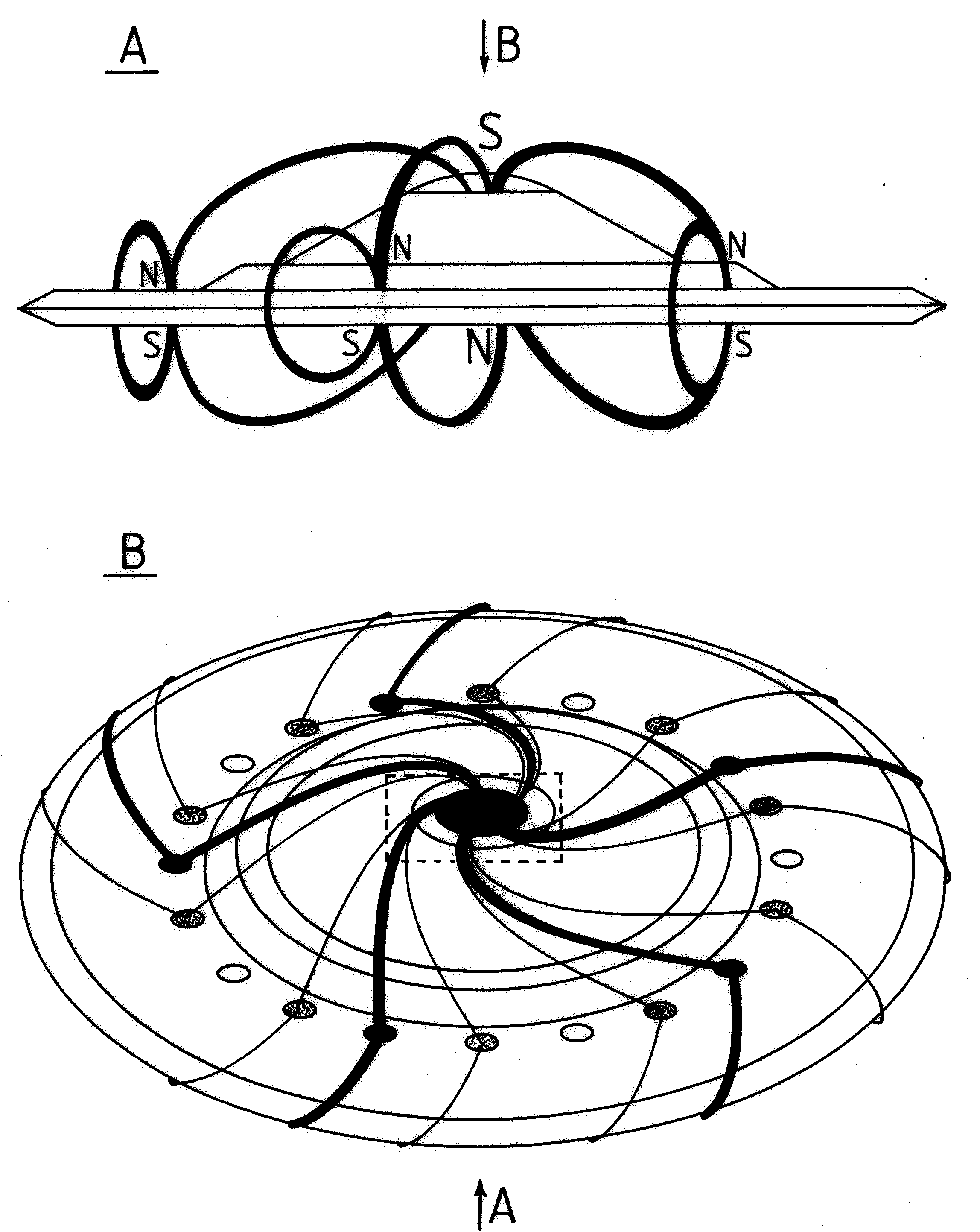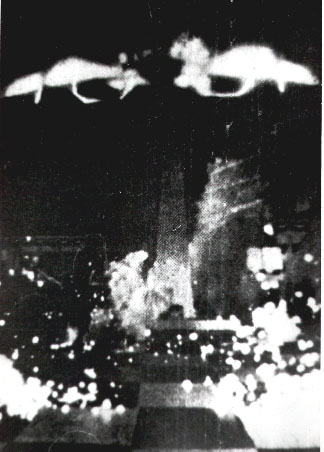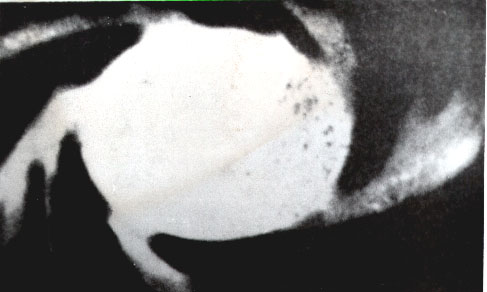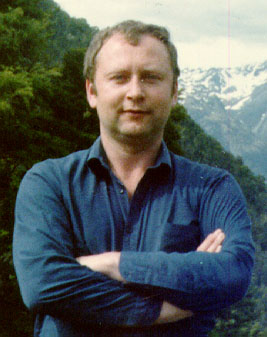(bilingual: in English
|
Click Refresh if this page is incomplete Menu 1:(Choice of language:) (Homepage:) Index (In English:) Text of [5/3e] Text [1/4]: 1, 2, 3 Free energy Telekinesis Moral laws Totalizm About me FAQ - questions Replicate Source replica of this page Menu 2 Menu 4(Po polsku:) Tekst [5/4] 1, 2, 3 Tekst [1/4]: 1, 2, 3 Darmowa energia Telekineza Prawa moralne Totalizm O mnie FAQ - czкste pytania Пrуd≥owa replika tej strony Replikuj Menu 2 Menu 4 (Hier auf Deutsch:) Freie Energie Telekinesis Moralische Gesetze Totalizm №ber mich Menu 2 Menu 4 Quelreplica dieser Seite(Aquн en espaсol:) Energнa libre Telekinesis Leyes morales Totalizm Sobre mн Menu 2 Menu 4 Reproducciуn de la fuente de esta pбgina(Ici en franзais:) …nergie libre Telekinesis Lois morales Totalizm Au sujet de moi Menu 2 Menu 4 Reproduction de source de cette page(Qui in italiano:) Energia libera Telekinesis Leggi morali Totalizm Circa me Menu 2 Menu 4 Replica di fonte di questa paginaMenu 2:SprawdЯ teњ(Po polsku:)Darmowa energia Telekineza Telepatia Sejsmograf Artyfakt Prawa moralne Totalizm Wehiku≥y czasu Napкdy Magnokraft Komora oscylacyjna Tapanui Nowa Zelandia UFO UFO-chmury 26ty dzieс Przepowiednie Columbia UFOnauci Z≥o Antychryst Bуg Nirwana Prawda O mnie (Jan Pajєk) Aleksander Moњajski G≥уwna Ьwiс Zdjкcia Ьwiс Owoce tropiku Wroc≥aw Malbork Milicz Bitwa o Milicz Мw. Andrzej Bobola Wszewilki Absolwenci 1964 Absolwenci 1970 FAQ - czкste pytania Replikuj Sabotaњe Menu 2 Menu 4 Пrуd≥owa replika tej strony Tekst [8p] Tekst [7] Tekst [7/2] Tekst [7b] Tekst [6/2] Tekst [5/4] 1, 2, 3 Tekst [4c]: 1, 2, 3 Tekst [4b] Tekst [3b] Tekst [2] Tekst [1/3]: 1, 2, 3 Tekst [1/4]: 1, 2, 3Check also(In English:)Free energy Telekinesis Telepathy Seismograph Artefact Moral laws Totalizm Time vehicles Propulsion Magnocraft Oscillatory Chamber Tapanui New Zealand UFO UFO-clouds 26th day Columbia UFOnauts Evil Antichrist God Nirvana Truth About me (Jan Pajєk) Aleksander Moњajski Pigs Home Pigs Photos Tropical fruit Wroc≥aw Malbork Milicz Wszewilki FAQ - questions Replicate Sabotages Menu 2 Menu 4 Source replica of this page Text [8e] Text [7] Text [7/2] Text [6/2] Text [5/3] No Figs [2e] Text [2e]: 1, 2, 3 No Figs [1e] Text [1e]: 1, 2, 3 Text [1/4]: 1, 2, 3(Auf deutsch:)Freie Energie Telekinesis Seismographen Moralische Gesetze Totalizm Malbork №ber mich Menu 2 Menu 4 Quelreplica dieser Seite(En franзais:)…nergie libre Telekinesis Sismographe Lois morales Totalizm Malbork Au sujet de moi Menu 2 Menu 4 Reproducciуn de la fuente de esta pбgina(En espaсol:)Energнa libre Telekinesis Sismуgrafo Leyes morales Totalizm Malbork Nueva Zelanda Sobre mн Menu 2 Menu 4 Reproduction de source de cette page(In italiano:)Energia libera Telekinesis Sismografo Leggi morali Totalizm Malbork Circa me Testo di [7] Menu 2 Menu 4 Replica di fonte di questa paginaMenu 3:(Alternative addresses of this web page, e.g.:) jan-pajak.com UFOnauts.20m.com totalizm.20m.com totalizm.20fr.com telekinesis.50megs.com a.1asphost.com/Tapanui NewZealand.0me.com Prawda.20m.com Prawda.20fr.com Prawda.50megs.com TimeVehicle.150m.com Telepathy.50megs.com Nirwana.terramail.pl anzwers.org/free/wroclaw propulsion.250free.com milicz.fateback.comMenu 4:(scrollable)
(Here is a list (Note: should any dark force disallow the above list of all my web pages to be displayed correctly, you can display it separately by typing the URL of this web site finished with the page-name menu.htm - alternatively, you can replace the last segment visible in the "Address" window of your browser with the pagename /menu.htm) |
Complete text and all illustrations for monograph [5/3e] by Dr Jan Pajak, "The New Zealand Explosion of 1178 AD, which tilted the Earth" (1992, ISBN 0-9597946-7-0) Notices:(1) In order to download to your computer text of any of volumes listed below, or in order to see/download any illustraction, just click on underlined description chosen from the list below! (2) Note that in order to neutralize effects of the continuous sabotage of monograph [5e] by evil parasites from UFOs, monograph [5e] is also downloadable from several further Web sites (look for Text [5e] in "Menu 3"). Thus if something refuses to download from this page, try to download it from another location. (3) Almost all illustrations used in this monograph [1e] are also used in monographs [1/4] and [5/4]. Thus if here these come out unclear, they can also be seen in [1/4] and [5/4]. (4) For further instructions see the end of this Web page. English version of [5/3]:Part A: Text of the English language version of monograph [5/3e] after compression to (*.zip), from the WORD's XP source format. The full version of English monograph [5/3e] fits into a single volume. Here is this volume: [5/3] in ZIP from WORD XP. (It contains the entire text of English [5/3].) Part B: Text of English version of monograph [5/3e] in WORD's (*.doc) format. Note that WORD formatted text takes twice as much space as that in (*zip), although later it is much simpler in use. Because in order to fit onto Web servers, subsequent valumes with *.doc format must be split into two parts and altered, these volumes are not as frequently modified as the complete volumes in the (*.zip) format provided above. [5/3] in the WORD XP (*.doc) format Polish version of [5/4]:Part C: WORD XP tekst polskojezycznej wersji monografii [5/4p] "Eksplozja UFO w Tapanui 1178 AD, ktora przemiescila kontynenty" (Copyright 1998, ISBN 0-9583380-6-X), po jej skompresowaniu do formatu *.ZIP. Skompresowana wersja polskojezycznej monografii [5/4p] sklada sie z szeregu rozdzialow/plikow, kazdy ladowany odrebnie. Oto one: Spis treЬci i spis rysunkуw monografii [5/4], ZIP Rozdzial A w monografii [5/4], ZIP Rozdzial B w monografii [5/4], ZIP Rozdzial C w monografii [5/4], ZIP Rozdzial D w monografii [5/4], ZIP Rozdzial E w monografii [5/4], ZIP Rozdzial F w monografii [5/4], ZIP Rozdzial G w monografii [5/4], ZIP Rozdzial H w monografii [5/4], ZIP Rozdzial I w monografii [5/4], ZIP Rozdzial J w monografii [5/4], ZIP Rozdzial K w monografii [5/4], ZIP Rozdzial L w monografii [5/4], ZIP Rozdzial Z w monografii [5/4], ZIP Part D: Text of Polish language version of monograph [5/4p] after compression to (*.zip) size from the source format of Word Perfect 5.1. Those readers who known the Polish language, or just wish to learn Polish, probably would be pleased to learn that there is a Polish version of the complete monograph [5/4p] (as *.zip files). But note that it requires the "Word Perfect" word-processor (release 5.1 or higher) for reading Polish characters. (Text and illustrations in the Polish version of monograph [5/4] are more advaced, although quite similar as text and illustrations in the English version [5/3].) Here are subsequent volumes of the Polish version of [5/4p]: Chapter A in monograph [5/4], ZIP Chapter B in monograph [5/4], ZIP Chapter C in monograph [5/4], ZIP Chapter D in monograph [5/4], ZIP Chapter E in monograph [5/4], ZIP Chapter F in monograph [5/4], ZIP Chapter G in monograph [5/4], ZIP Chapter H in monograph [5/4], ZIP Chapter I in monograph [5/4], ZIP Chapter J in monograph [5/4], ZIP Chapter K in monograph [5/4], ZIP Chapter L in monograph [5/4], ZIP Chapter Z in monograph [5/4], ZIP Illustrations:Part C: Ilustrations for both versions of monograph [5/4] (i.e. for English and Polish), in formats *.gif or *.jpg.
Instructions:(1) To download any volume, just click on the underlined name of this volume, and then save this publication in your own computer.(2) After you finish visiting illustrations click BACK on the top-left of the screen in order to return to this Web page. (3) Because of the strict limit imposed by this server on sizes of uploaded files, the WORD (*.doc) version of almost each volume needed to be split into two separate files. (4) Note that in spite of the size restrictions, still some files are quite large. Thus when lines are busy it may take several minutes to download them. (5) English text contained in the text files (*.doc and *.zip) is prepared to be handled with the WORD wordprocessor. (6) Polish text contained in the compressed text files (*.zip) is prepared to be handled with the "Word Perfect version 5.1" wordprocessor (which uses Polish letters). If such files are input by the English-oriented WORD, than in place of Polish letters underscore symbols (_) will appear. (7) In order to unzip back into the WORD format all files that are compressed into the *.ZIP format, you need to go through a standard unzipping routine. In case you are not familiar with it, I repeat this rountine for WINDOWS 2000. (a) You start from downloading a given *zip file to your computer by clicking onto it in this Web page. Then (b) you need to open the program named WINDOWS EXPLORER that your probably have in your computer (click: START/ PROGRAMS/ ACCESORIES/ WINDOW EXPLORER), find with this program your *.zip file, and then right click on this *.zip file with your mouse, so that the Menu of unzipping commands unfolds. Then (c) you need to choose and left click with your mouse at any of the EXTRACT commands, e.g. the EXTRACT TO command. Then (d) You need to refresh your WINDOW EXPLORER, e.g. by temporary shifting it into other directory and then returning back, so that the file that you just unzipped become seen by it. Finally (e) you need to shift inside of the directory which bears the name of the unzipped file, and then inside of this directly double click on the unzipped *.doc file in order to see the content of this file in WORD. Note that there also various other unzipping programs, apart from these available with WINDOWOS, e.g. the program named POWER ARCHIVER which you can download free of charge from www.powerarchiver.com, or program EnZip, also available free of charge from the web page website.lineone.net. * * *
How to replicate this web page in your own computer:For some readers that work on problems addressed on this web page, it would be highly beneficial to have a replica of this web page together with all the illustrations, texts, links, etc., in their own computer. After all, in case of having such a replica, one can later view this web page, or print it, directly from his/her own computer, not from the Internet. Thus one becomes independent from the access to Internet in each situation when he/she wishes to have a good look at this web page or at illustrations that this page displays. Waiting for opening a web page is then also incomparably shorter than waiting for opening an Internet page. It is then also not needed to put up with all these subtle obstructions which seem to plague my web pages almost as it these are purposely sabotaged by "little green UFOnauts" of some sort. So for these readers, who wish to make a "source replica" of this web page in their own computer, below I am describing step-by-step how to accomplish this. This description reveals thoroughloy how to prepare the so-called "source replica" of the web page, means a replica prepared in the programming language called "HTML" in which this web page was originally coded. Note that such a "source replica" is much better than an "image replica" that almost every browser allows to make in quite a simple way. For example it allows to gradually complete all missing components of a given web page (e.g. missing illustrations or text files) from other servers. It alows to update separately each selected component of the web page as soon as we meet in Internet their better versions. It also allows us to learn principles of web page programming, thus it can be for us a first step towards later making our own web pages. Here is the instruction of producing such a "source replica":#0. Ready-made source replica? (without advertising banners). One brief information before in items #1 to #8 below I explain the exact procedure of preparing for yourself a source replica of this web page. Namely, under some addresses listed in "Menu 3", such a source replica of this web page, together with all folders, source codes of web pages, samples of texts and illustration, etc., but without advertising banners, already awaits in the ZIP format, ready for downloading to your own computer. So all what you need to do in order to download it to your own computer, is to click in "Menu 1" on the menu item marked "Source replica of this page". So try to click, because this source replica may be available here (i.e. at this address) and it would be handy to have it in your own computer. In turn, when such a ZIPped source replica downloads to your computer, all what you need to do is UNZIP it onto your hard disk. After UNZIPing, it forms a separate folder in which you will find a folder named "a_pajak" with all source files, subfolders and samples of text and illustration inside, ready for the running, testing, displaying, and checking how all these work on your own computer. All what you later need to do in your spare time is to download to text folders remaining volumes of monograph [1/4], while to folder 14 download the remaining illustrations, which could not be included to the ready-made source replica because of their volume. (Note that in case you already have on your hard disk a folder named "c:\a_pajak" with my other source web pages, it is enough if you transfer all files and subfolders from this new folder "a_pajak" to the already existing one named "c:\a_pajak".) After this brief information, let us now return to this procedure of making (all by yourself) a source replica of this web page. Here it is: 1. Create a folder named "a_pajak" on your hard disk "c:". This folder is to hold this web page (and possibly also any other my web pages). To create such a folder, run a utility program named "Windows Explorer" or "My Computer", choose "Local Disk (C:)" for the "Address" in this utility program, then click on "File" in the pull-down menu from this "Windows Explorer", then click "New", finally choose the command "folder". Type the name "a_pajak" to the new folder that you created on you hard disk. Later you are to use this folder "a_pajak" for storing all my web pages that you wish to keep in you own computer. 2. Create sub-folders inside of this main folder named "a_pajak". These sub-folders are to contain subsequent kinds of texts and illustrations displayed or accessed through this web page. Here is the list of sub-folders that are used by this web page: 5_3e: It contains text of the English version of [5/3e]. 5_4p: It contains text of the Polish version of [5/4p]. 54: It contains illustrations used uniquely in monographs [5/3e] and [5/4p]. 14: It contains illustrations which are also used in monograph [1/4]. flags: It contains images of flags (English and Polish) used by this web page. In order to create such sub-folders, again it is enough to shift the "Windows Explorer" inside of the folder "a_pajak" and then generate them one by one. 3. Save the source code of this web page in your folder "a_pajak". For this, "right click" on your mouse while pointing it any text area of this web page (e.g. pointing right here). A small menu should appear, which is to have the option "View Source". Click on this menu option, and the source code of complete this web page appears in your text editor named "Notepad". Click on the "File" pull-down menu from this "Notepad" and choose the option "Save As...". Save the source code from your "Notepad" using the "text_5e.htm" for the "File name" of this code, while for the "Save in" pointing at the folder "c:\a_pajak" that you created earlier. Notice that pages called via links from this page, should be saved under slightly different names, namely: "tekst_5_4.htm" for the Polish version of page this web page, "tekst_5_4_2.htm" for the illustration page 2 for Polish monograph [5/4p], "tekst_5_4_3.htm" for the illustration page 3 for Polish monograph [5/4p]. In order to save the text of (scrollable) Menu 2, it is necessary to firstly display it separately by clinking on the link menu.htm. Only then this "menu.htm" can be saved (in a manner identical as all other web pages described here). 4. Save illustrations. Right click separately on each illustration from this web page, then choose the option "Save Picture As". The majority of illustrations you need to save in the subfolder "54", the remaining ones in the subfolder "14". Notice that each illustration indicates at the bottom of the screen the subfolder in which it is to be saved. 5. Run this web page in your computer. After you save this web page, you can run it in your own computer whenever you wish, by simple pointing at the file "text_5e.htm" (i.e. the one with the source code of this web page) using the "Windows Explorer" for this pointing, and then double clicking at this file. (You can also run this file by pointing the "Windows Explorer" at it, and then pressing "Enter".) Pages linked with this one via hyperlinks can also be displayed through clicking on these hyperlinks while viewing this page, or can be displayed through clicking via the "Windows Explorer" at their names, means e.g. at "tekst_5_4.htm", "tekst_5_4_2.htm", "tekst_5_4_3.htm", or "jan_pajak.htm". 6. (Optionally) remove banners. Free servers on which for the understandable reasons I display all my web sites, usually insert codes of banners to the source code of web pages that are displayed on them (frequently codes of these banners contain various irritating errors which try to make viewing my web pages quite difficult). If these banners irritate you, you can optionally cut them out from the source code of this web page, after you save this code in your own computer. To cut the banners out you need to identify their code (either by addresses referred in this code and starting from "http://...", or by seeking the comment type "banner insertion ..." which appears at the beginning and at the end of the banners' code). 7. (Optionally) update your replica of this web page. If someone is especially interested in descriptions contained on this web page, then it would be desirable to check in Internet every let say couple of months, whether description from this web page are updated and improved. If so, then it is worth to replace the old version of this web page with this improved version. For this, it is enough to rename the old replica kept in your computer by adding the word "old_" in front of it, and then copy from the internet a new version to store it under the original name that it has. #8. In case of any doubt regarding the making of such a replica of this web page, it is worth to see a separate web page that is entirely devoted to the explaination of the replication procedure of my internet pages in your own computer. This additional web page is run from "Menu 2", where it is listed under the name Replicate". * * *
Have interesting reading on this explosion of an extraterrestrial spaceship in New Zealand countryside. Date of the most recent update of this web page: 27 March 2005. |